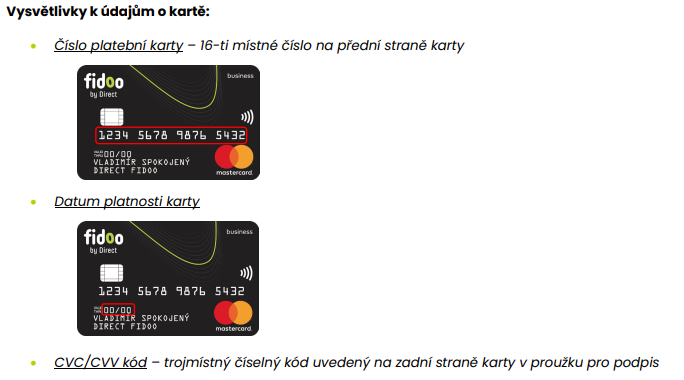Paying at the merchant's terminal
- When paying up to CZK 500, just attach the card to the terminal.
- For payments of more than CZK 500, hold your card to the terminal and enter your PIN.
You may not be able to pay contactlessly. In this case, you must insert the card into the terminal and enter your PIN.
Paying on the internet
Web app
- After selecting the payment method, you will be redirected to the payment gateway.
- Enter the full card number, expiry date, CVV/CVC code and confirm.
Fidoo card - Log in to Fidoo, where a payment confirmation window will appear.
- Click on Approve Payment.
- Enter the password to log in to the app and the SMS code that will be sent to your phone and Confirm.
- Close the payment confirmation window and return to the merchant’s website.
External card
The third step is to confirm the payment on your bank’s website according to their instructions.
- Select Decline payment or close the payment confirmation window.
- You don't confirm payment within 5 minutes.
- You enter a wrong password and/or SMS code 5 times.
Mobile app
- After selecting a payment method, you will be redirected to the payment gateway.
- Enter the full card number, expiry date, CVV/CVC code and confirm.
- Click on the notification you received on your phone.
- Click on Approve Payment.
- Confirm with a fingerprint, facial scan or PIN to log in to the app.
- Close the payment confirmation window and return to the merchant’s website.
- Select Decline payment or close the payment confirmation window.
- You don't confirm payment within 5 minutes.
- You enter a wrong password and/or SMS code 5 times.
ATM withdrawal
- Insert your card into the ATM and enter your PIN.
- Select Cash Withdrawal, enter or select the amount, confirm and proceed as instructed at the ATM.
Cash withdrawals are subject to a fee, which is charged immediately upon withdrawal from the ATM. After you withdraw from the ATM, the amount you have withdrawn will appear in the My Finances - Cash section of your app.
MO/TO payments
What are MO/TO payments and what are they used for?
MO-TO payments is the term for transactions that take place “remotely” (i.e. over the phone or email).
They are used, for example. when booking a hotel, renting a car or ordering goods or services over the phone.
In practice, the payment is made by the cardholder providing sensitive card details to the other person without further
security (card number, expiry date and CVC/CVV code) and this payment can then be successfully
implemented.
Currently, MO/TO transactions are already minimally used, as they have been replaced by payment gateways. If
the cardholder encounters this type of transaction, we recommend caution and verification
the trader to whom the data is transmitted.
MO/TO transactions and Fidoo cards
Fidoo cards also support MO/TO transactions while maintaining an appropriate level of security. Already at the moment
activation of the Fidoo card, this payment method is automatically enabled.
However, the way in which the MO/TO enters the payment is often crucial to the success of the payment
processing directly by the merchant where the cardholder makes the payment. To eliminate potential problems
we recommend using payment terminals or payment gateways.
Frequently asked questions about paying by card
This is the three numbers listed on the back of the card by the signature strip. It is a code that is used to identify the card when paying online.
Confirmation via push notification is only available in the current version of the Fidoo mobile app for both iOS and Android. We recommend downloading the latest version.
The second reason may be that the merchant (the e-shop) does not require this method of verification.
With the Fidoo card, you can only top up Google Ads by topping up a specific amount in one go, as follows:
- In Google Ads, click on Settings & Billing → Billing → Overview at the top right.
- Click on the Make Payment button.
- In the window that opens, click Add Credit or Debit Card.
- Enter your Fidoo card details and the amount you want to top up.
After checking your details and confirming, the top-up amount is immediately loaded into your Google account and the transaction is immediately displayed in the Fidoo app.
If you pay by card frequently or for smaller amounts, the merchant’s terminal may not connect to the bank to verify the current balance and charge the payment later. Why is this happening? Every online payment costs something, so some merchants accept small amounts. offline. It also helps them check in faster at the checkout. Thus, the card is not blocked, as is usual, and the merchant simply deducts the payment from the card in a few days, which can put the card in the negative.
It’s good to know that you won’t see the payment in the app if it’s offline. You will only see the payment when the merchant posts it.