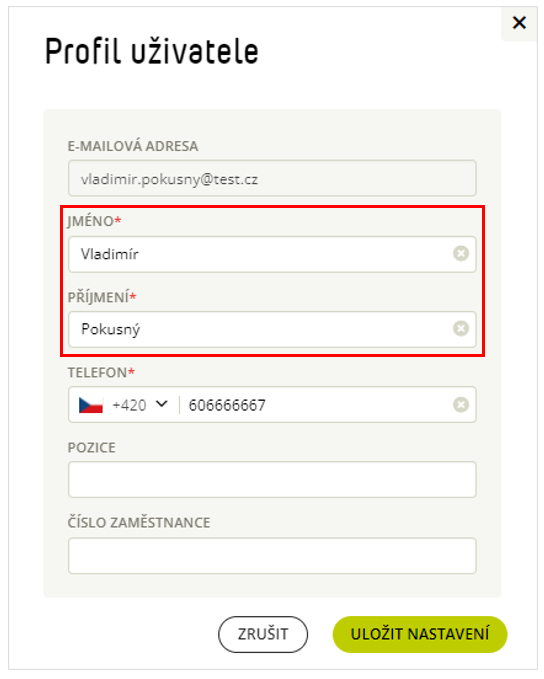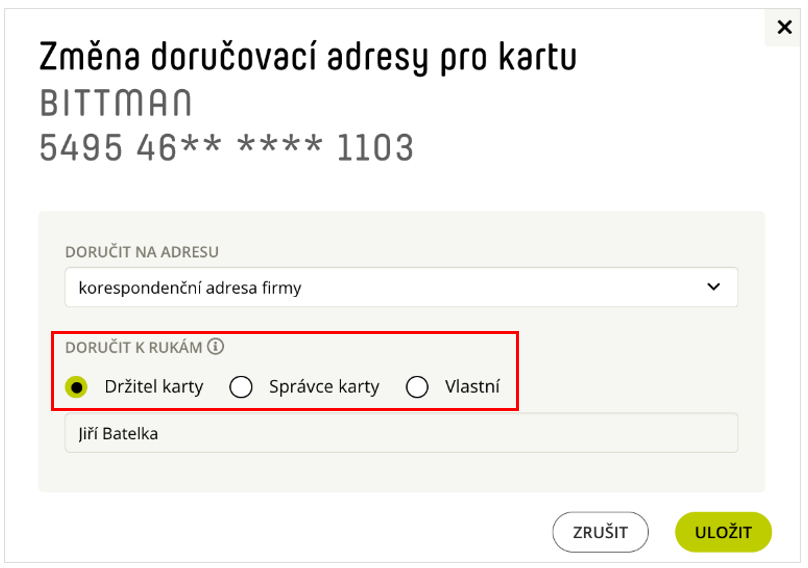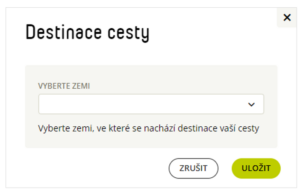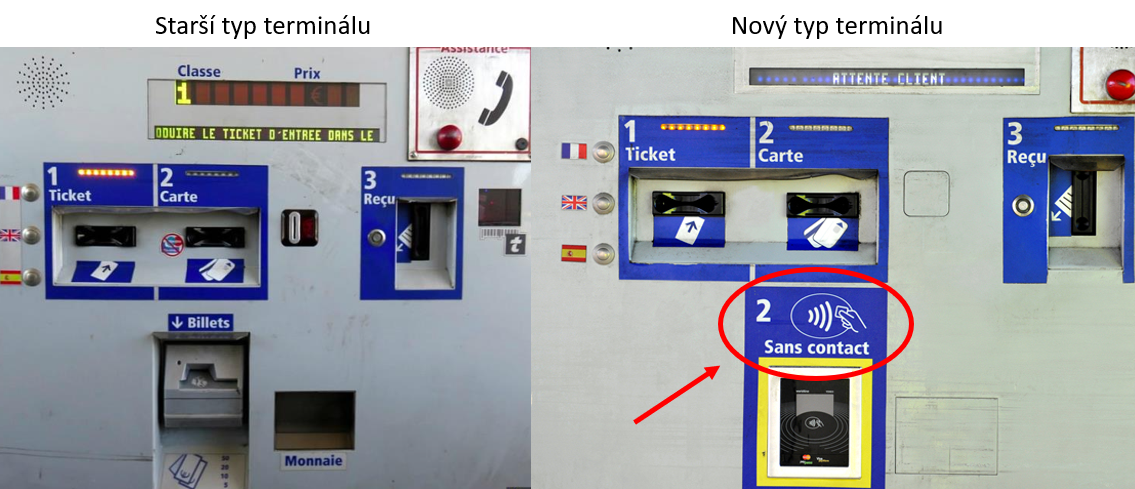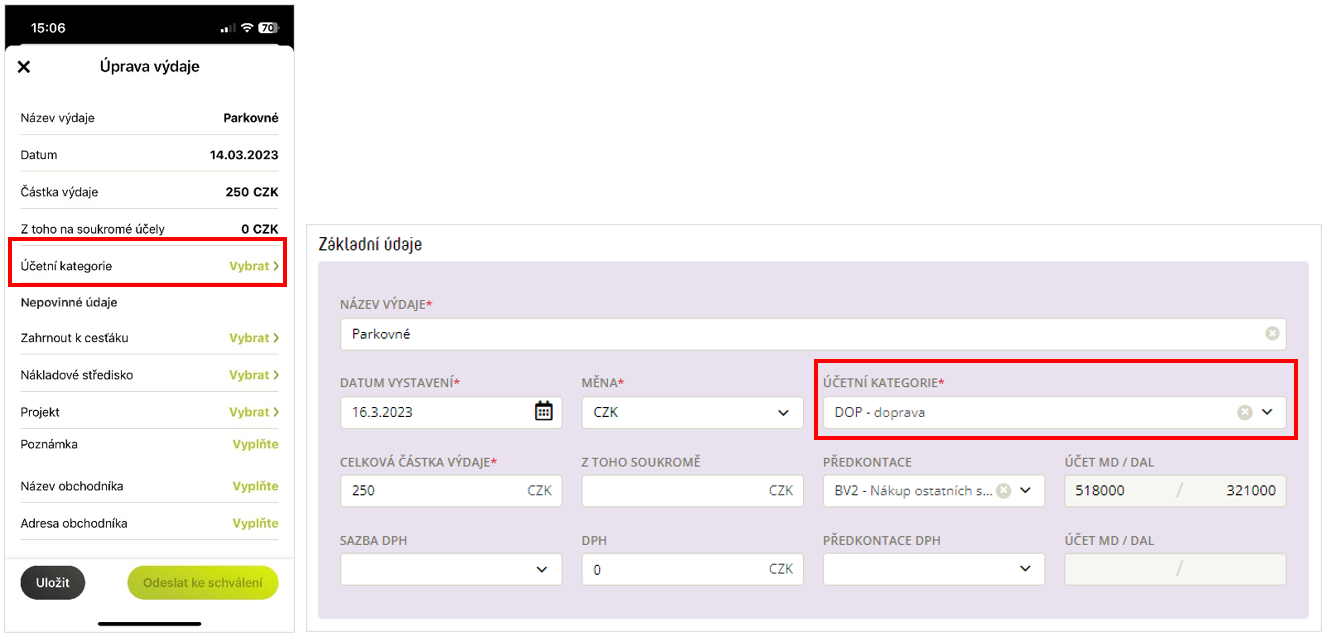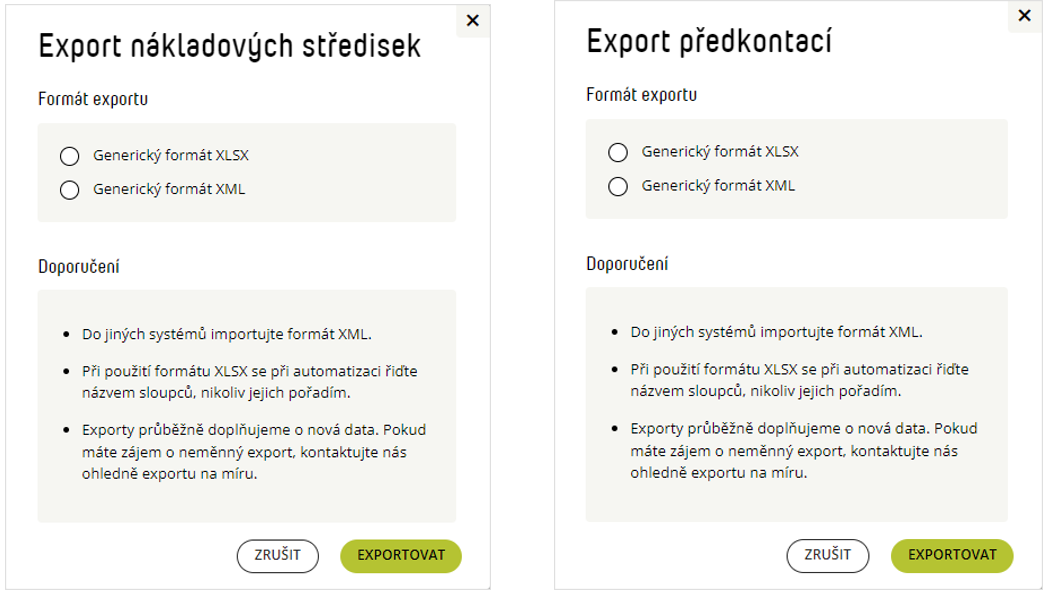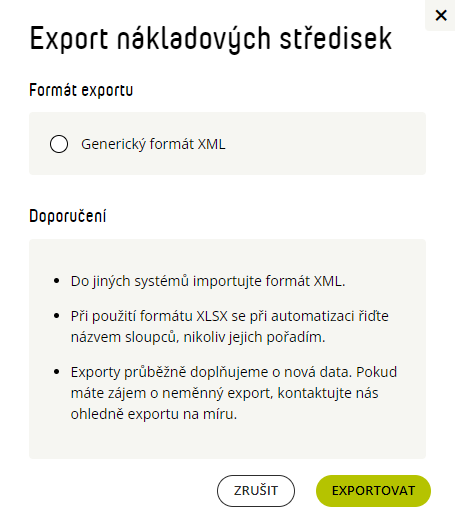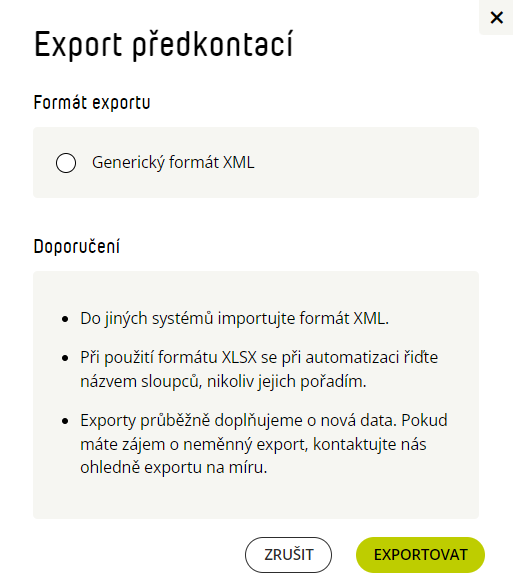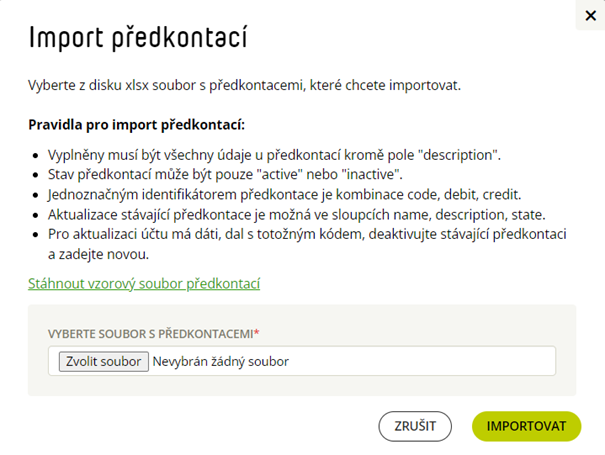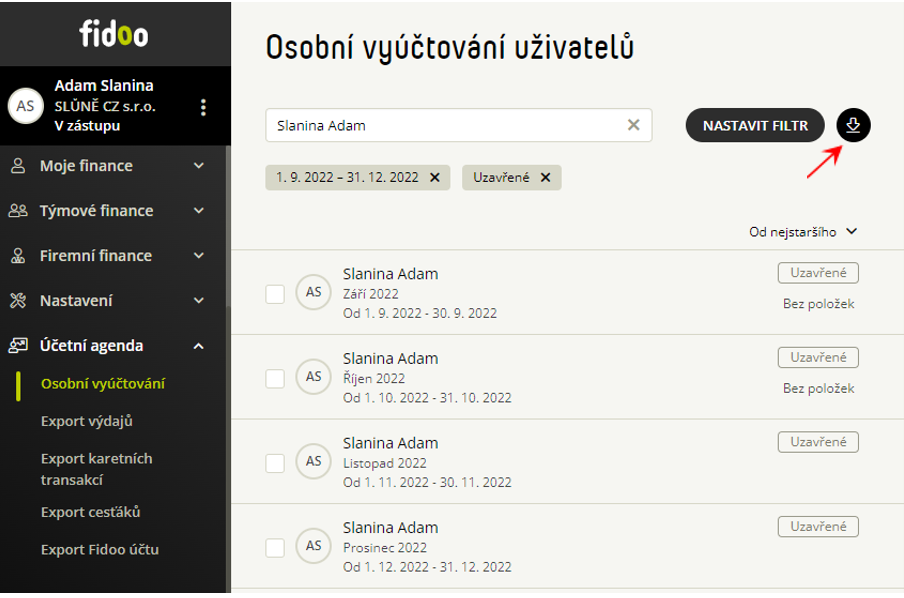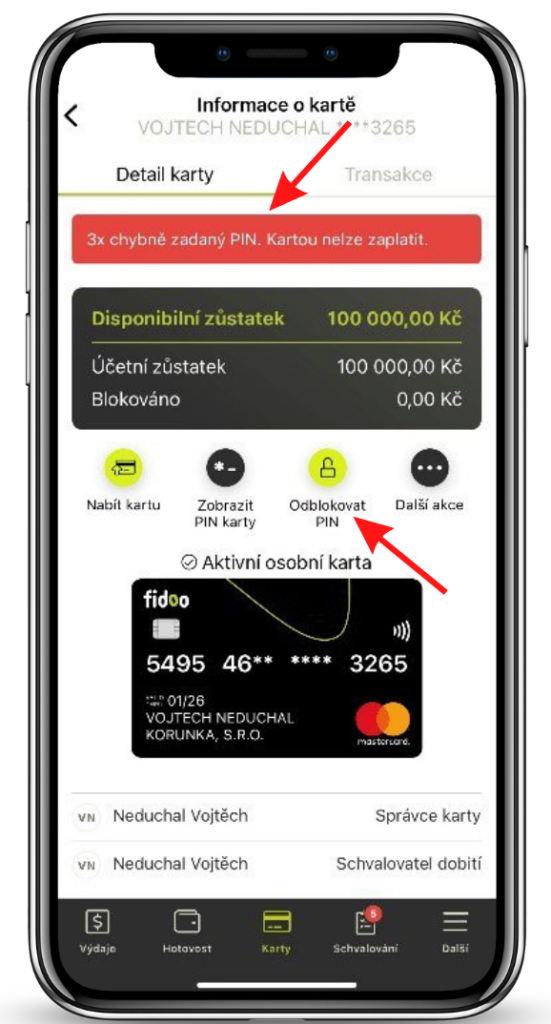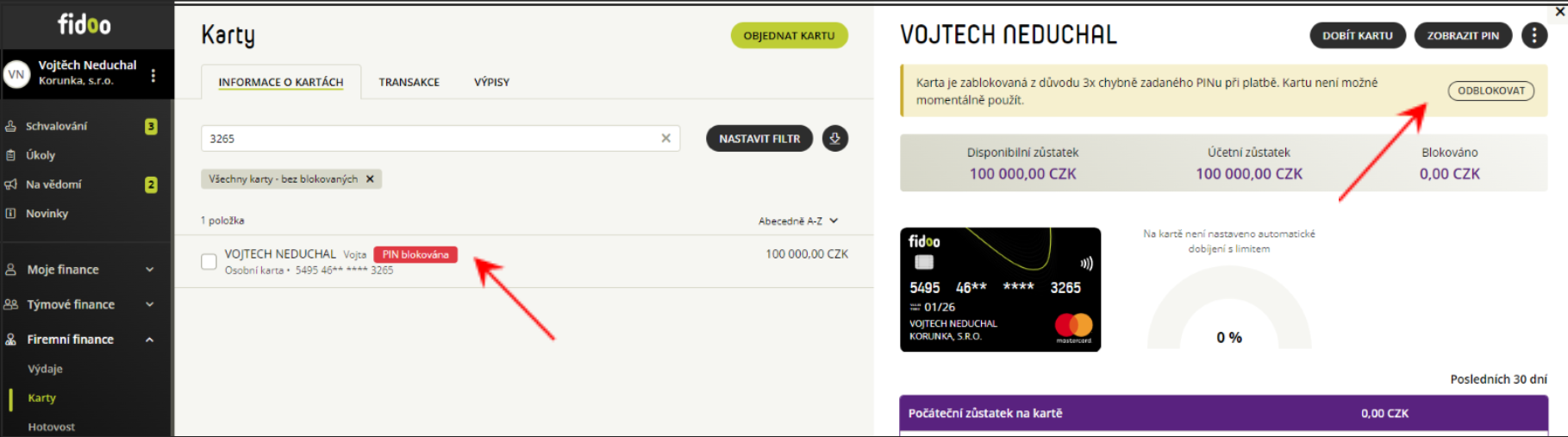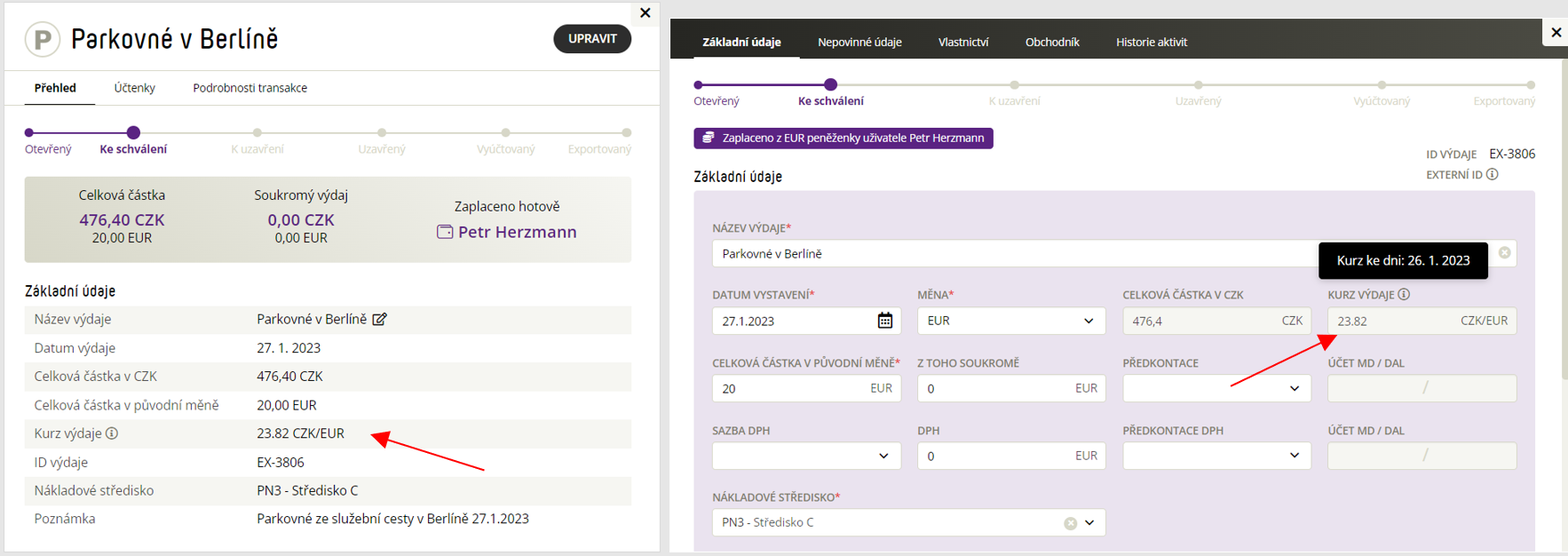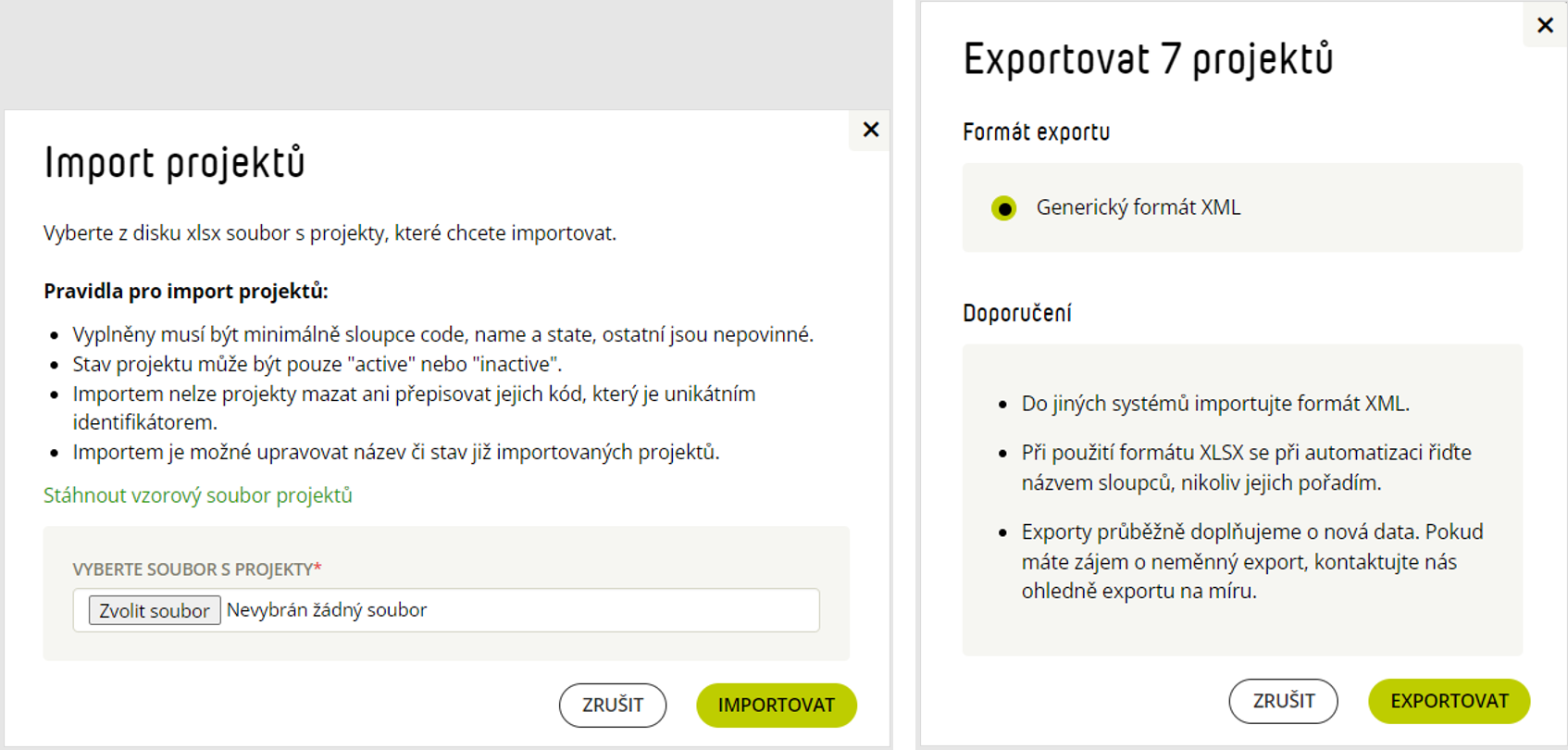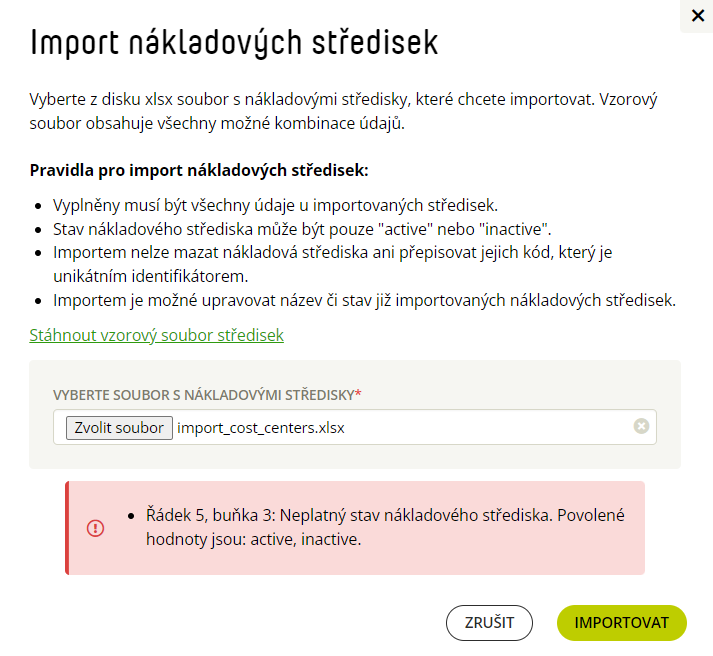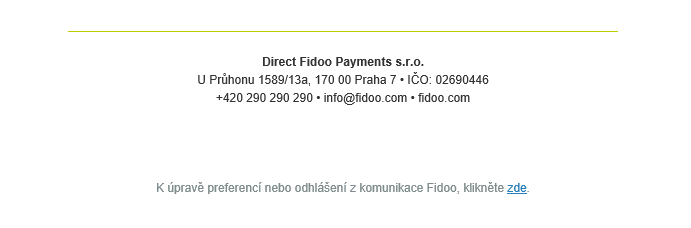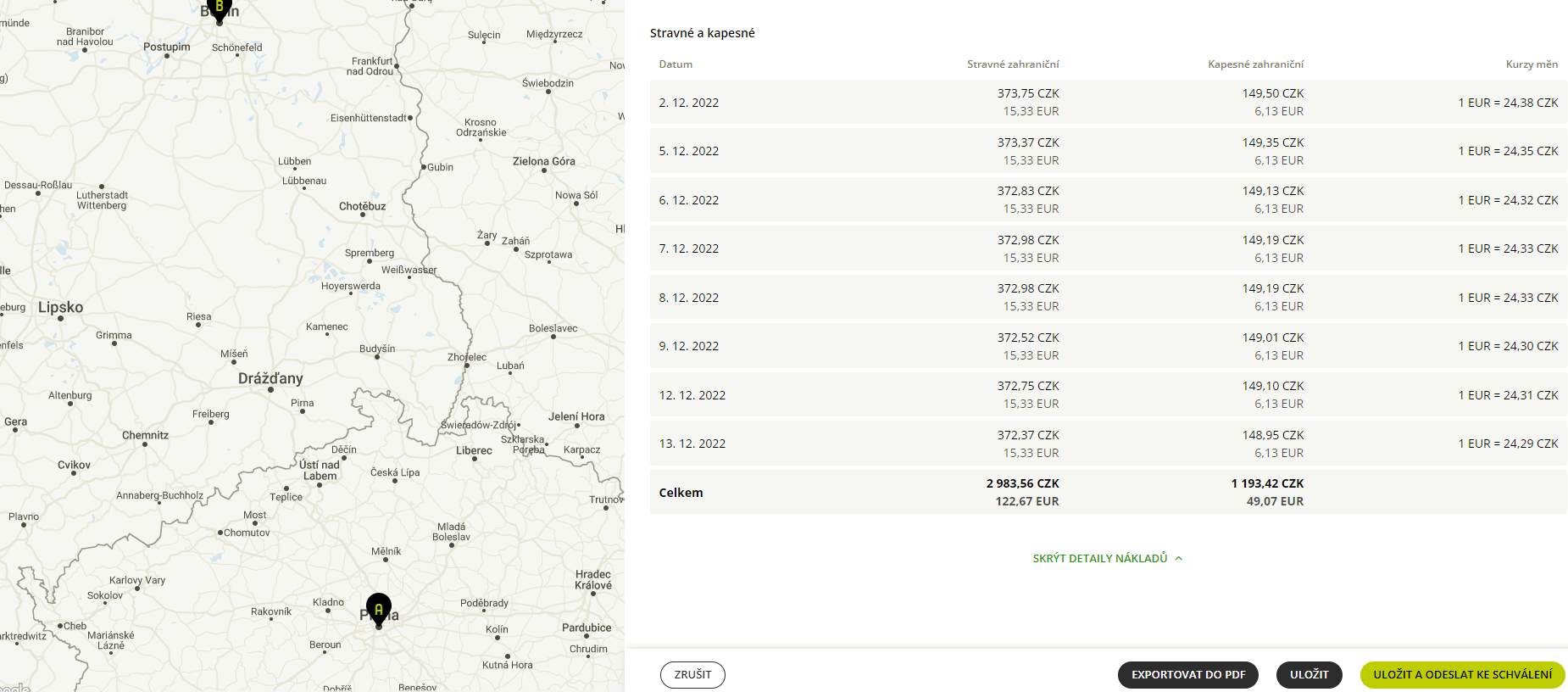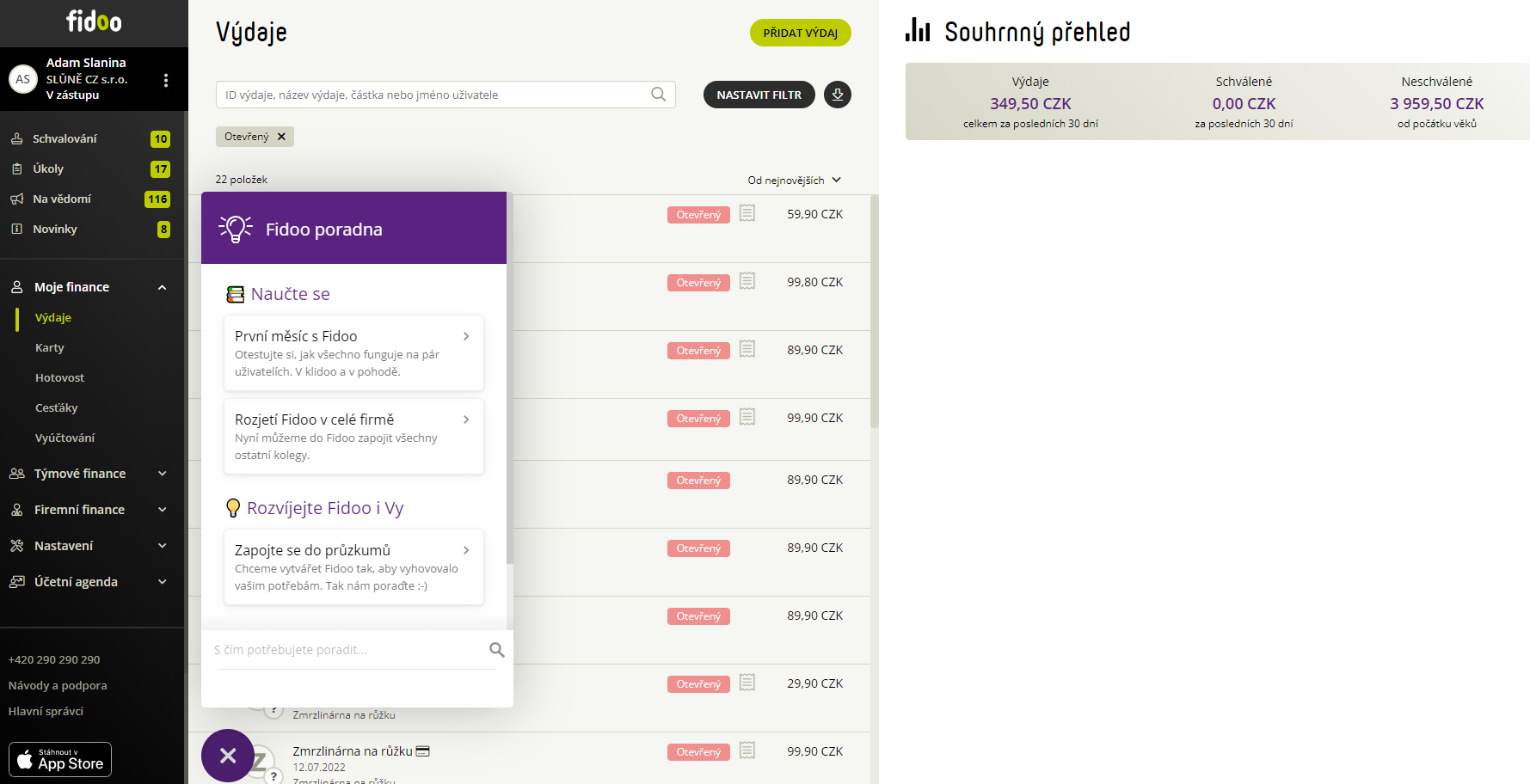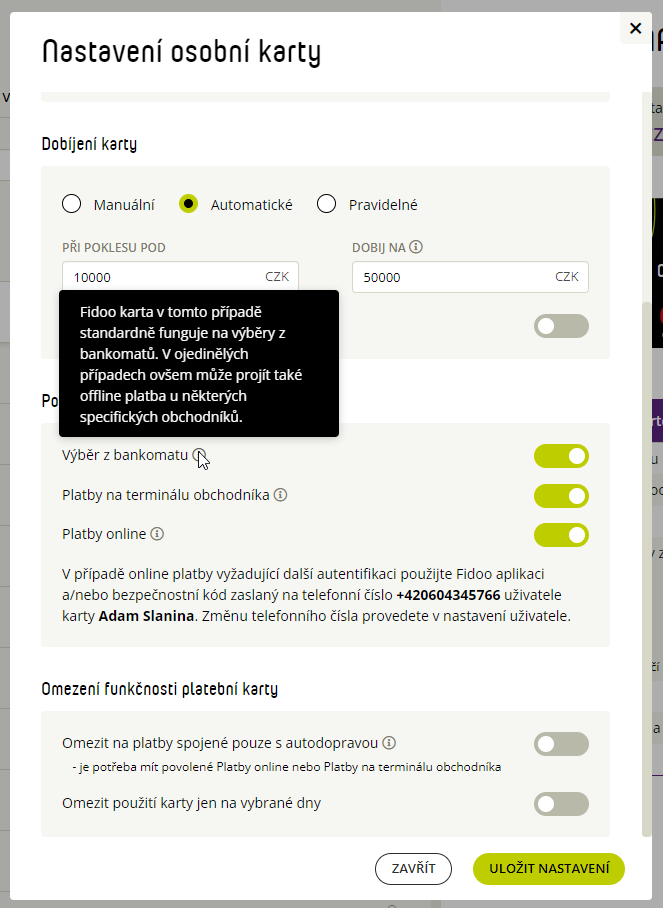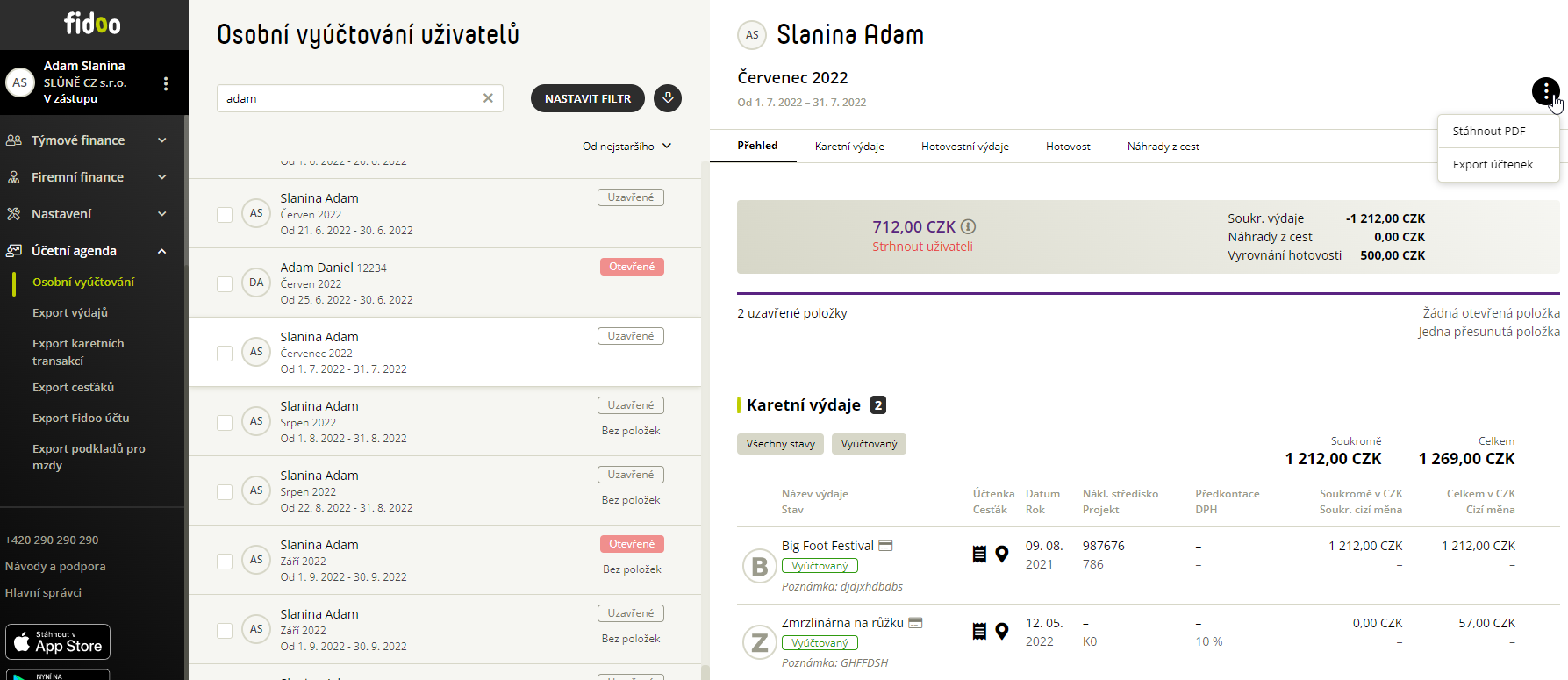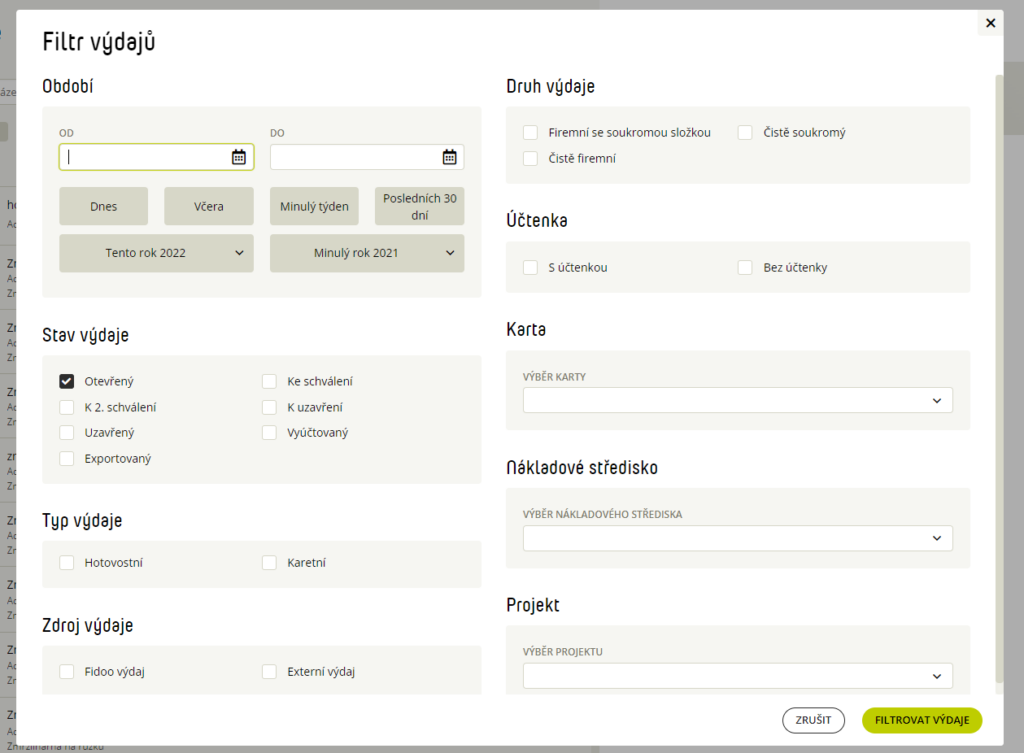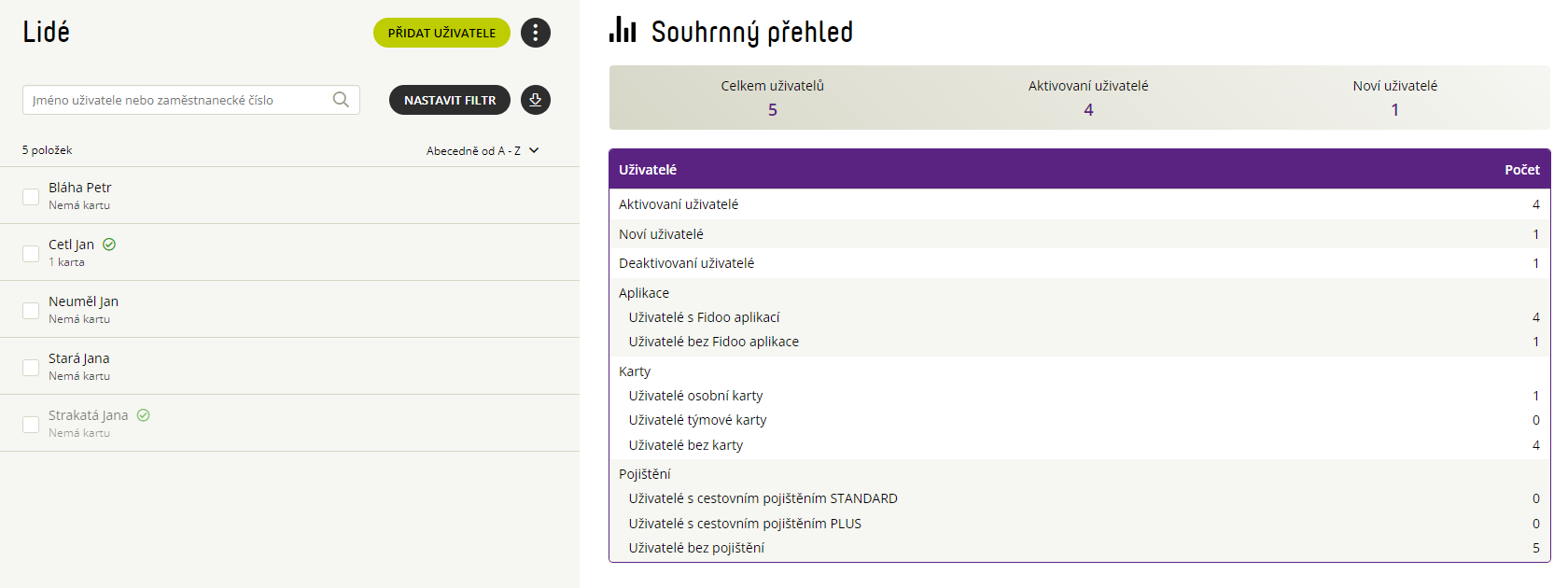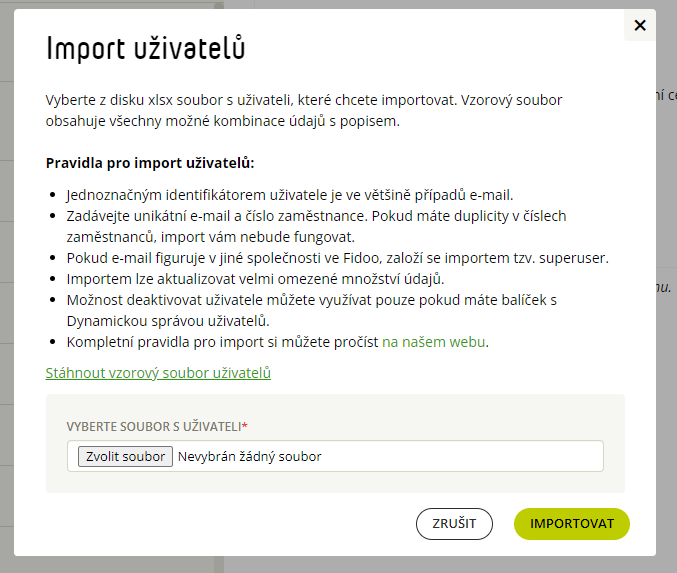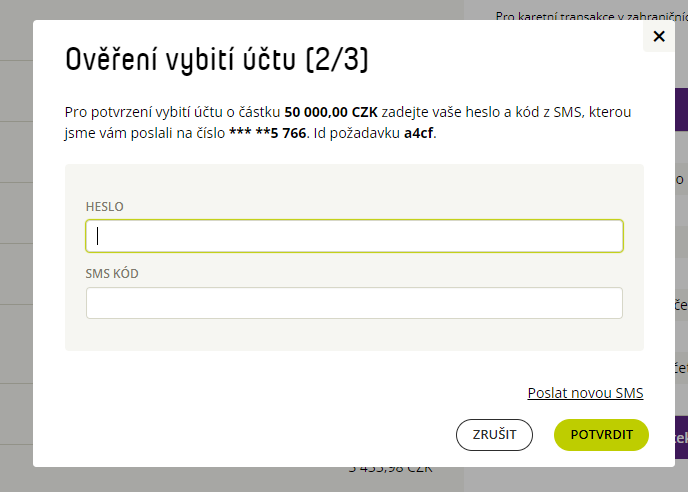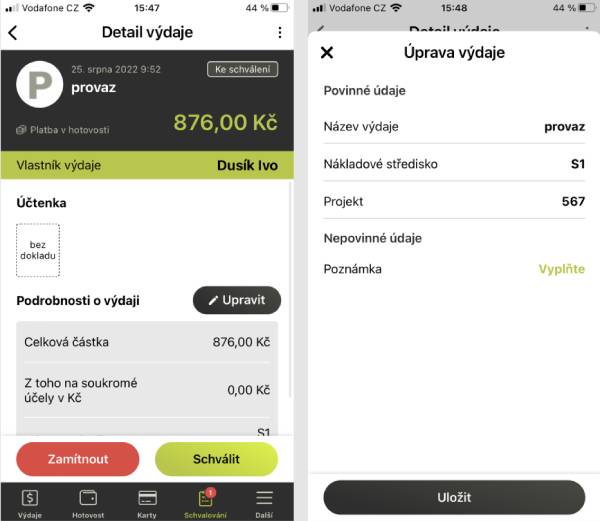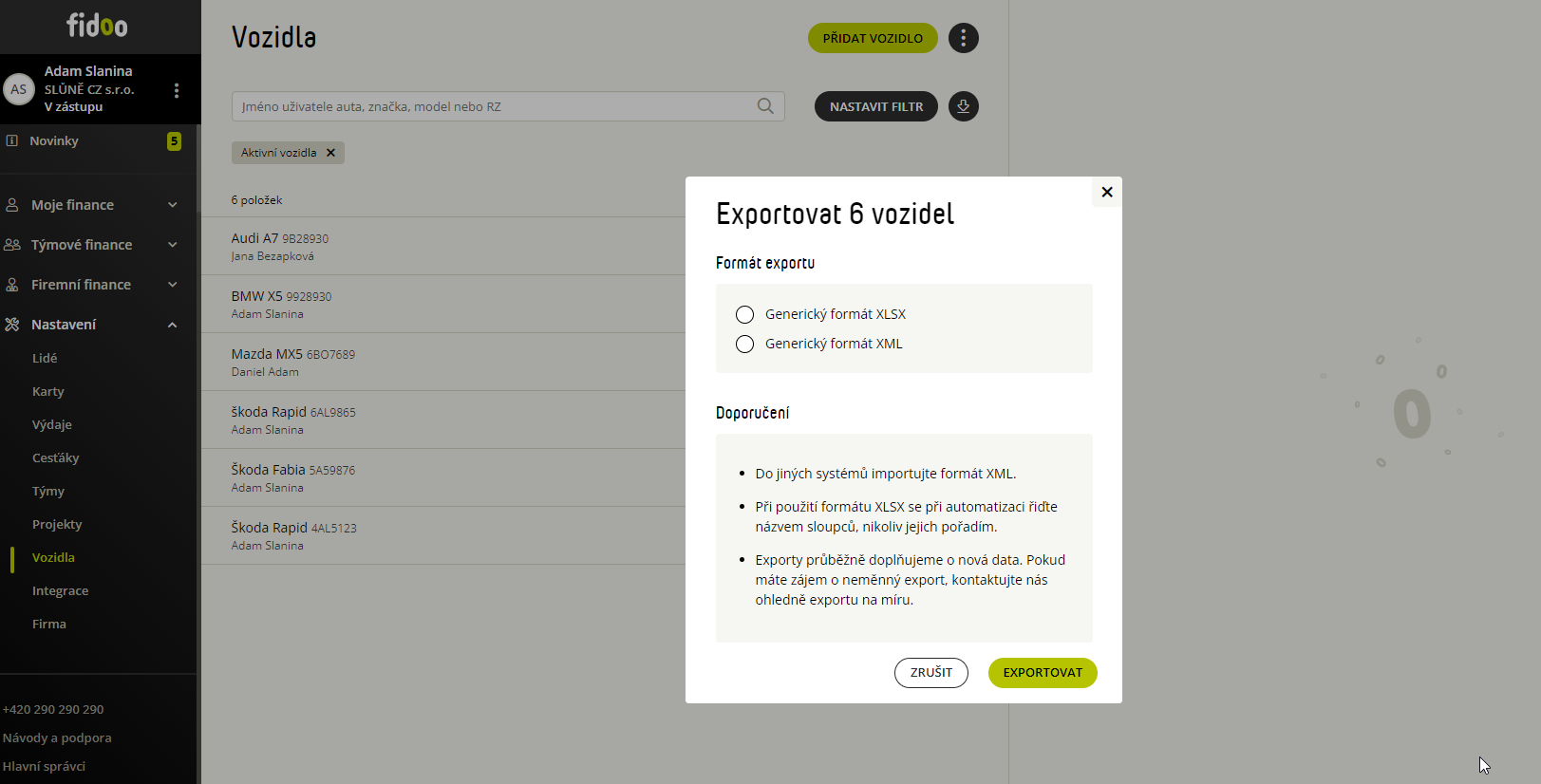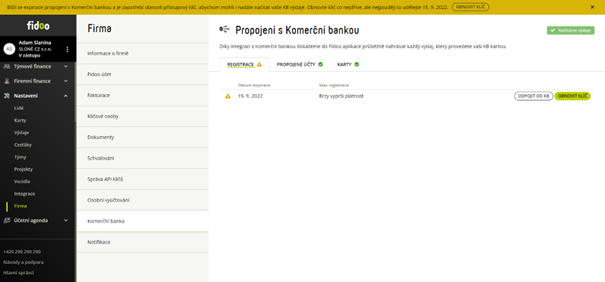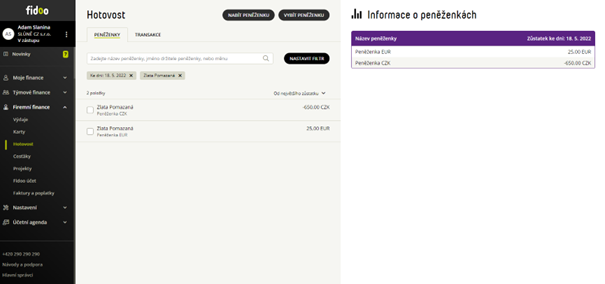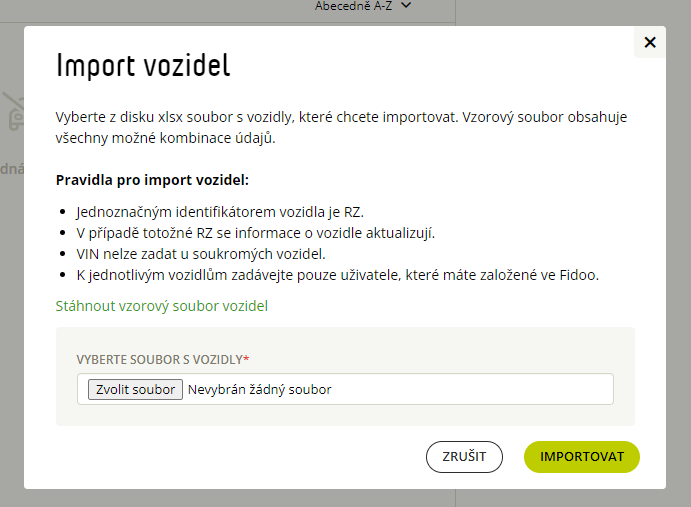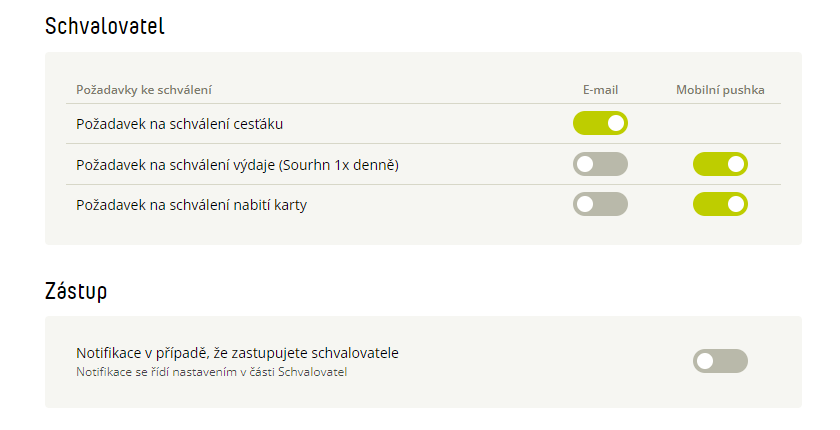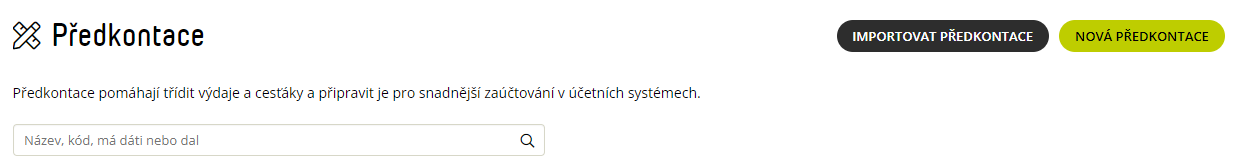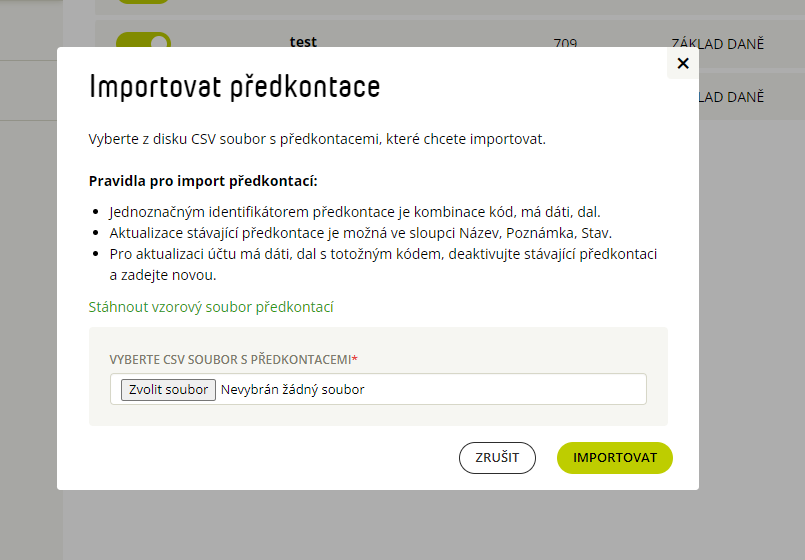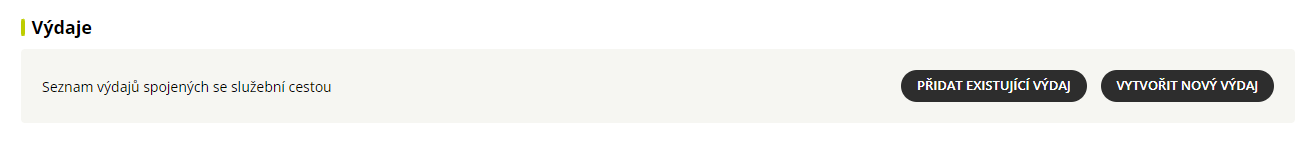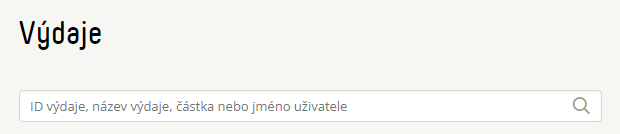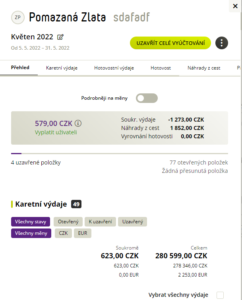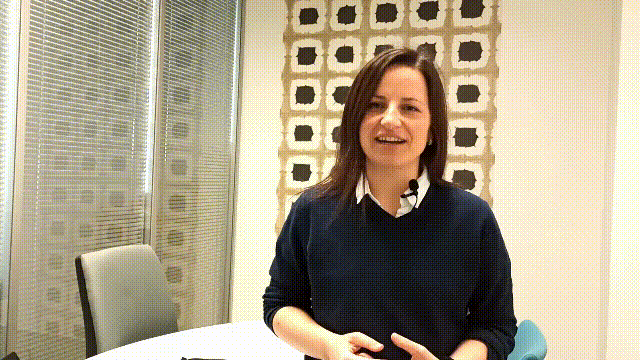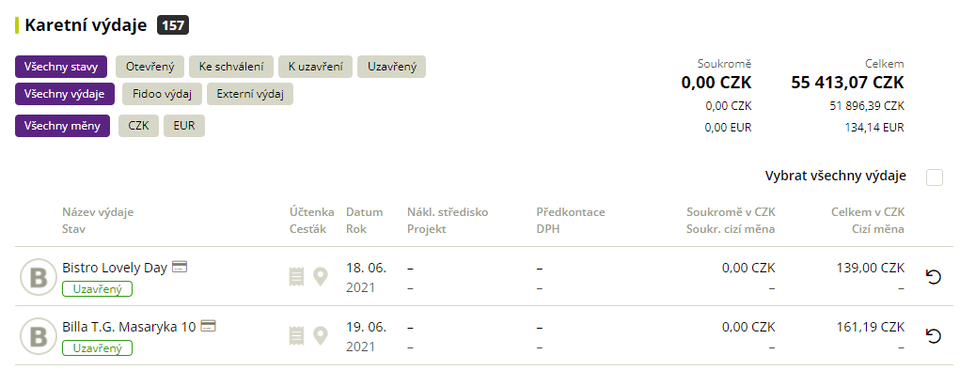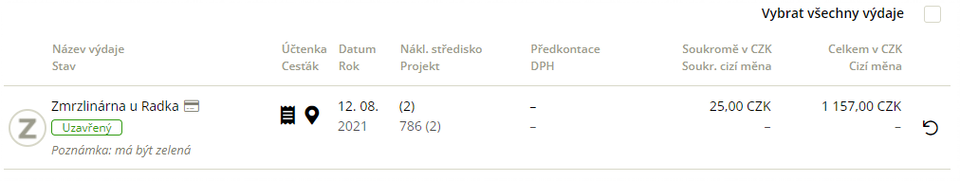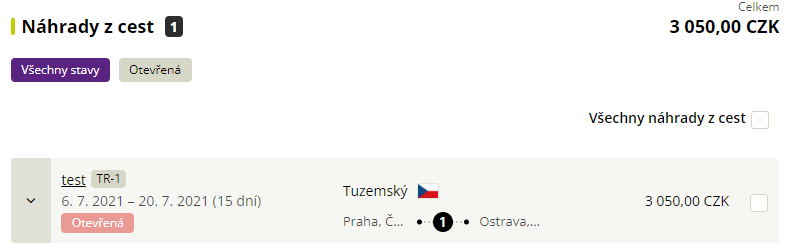New in the Fidoo app
Regularly updated list of incorporated changes

One of Direct Fidoo’s main agendas recently has been the development of mobile payments. The launch of Google Pay has only recently happened. Now with Apple Pay, you can pay with your Fidoo card not only on your iPhone, but on all your Apple devices.
This news will surely please all “apple lovers”. All the details have been presented to you in a separate report.
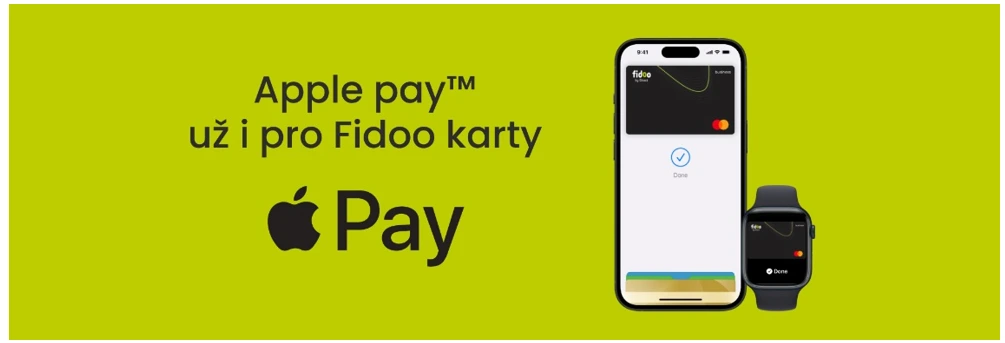

There have been several significant improvements to the Fidoo app related to the assignments. This will make the application much more intuitive and easier to work with.
We have focused on better linking the application to the cessation report. It should no longer be the case that a receipt message for a specific business trip is not linked to a previously created request. The current solution did not allow you to easily determine whether or not a message had been created for a given request.
So what has changed and improved in the Fidoo app?
- When you create a separate message (not just from a request), you will see a modal offering to match a request that has not been matched to another message, meets the time window, and has a matching traveler.
- The option to associate an existing request with a message has now been added to the message form (see image below).
- When you assign a request to a message, you will see the option to load all the data from the request into the message.
- For requests/messages with an existing message/request assignment, you will now see an icon in the listing that allows you to recognize the existence of this link between the request and the message (see image below).
- A prolink with the ID of the linked message/request has been added to the “Information” tab in the “Details” section of the specific request/message (see image below).
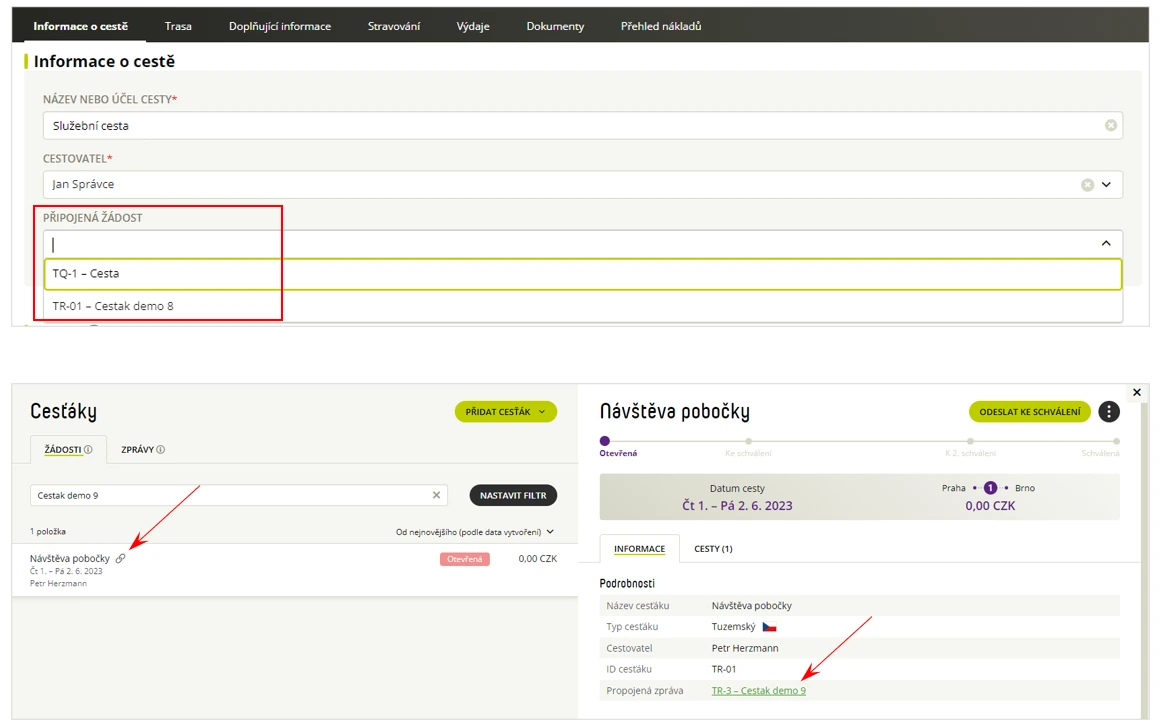

In the Fidoo application, we now allow expenses that are in a status other than “Open” to be assigned to the receipt by a regular user, up to the “Closed” status. This allows you to easily add a previously approved expense to your receipt (e.g. for a flight purchase or accommodation payment), not just an expense in the “Open” status. So far, only the user in the Accountant role had this option to assign an already approved expense.

We have made the necessary system adjustments to be able to send push notifications to Fidoo cardholders in the event of a rejection of cardholder transactions. Click on the notification to view the transaction details when you log in to the app.
The cardholder now has the opportunity to learn immediately the exact reason for the rejection of a card transaction, whether it is a lack of funds on the card, card expiration, incorrectly entered PIN or even exceeding the max. limit for card payments.
You can turn these notifications off/on in the web version of the Fidoo app in the Notification Center under “Cards” (under “Transaction Rejection”). By default, these push notifications are enabled.
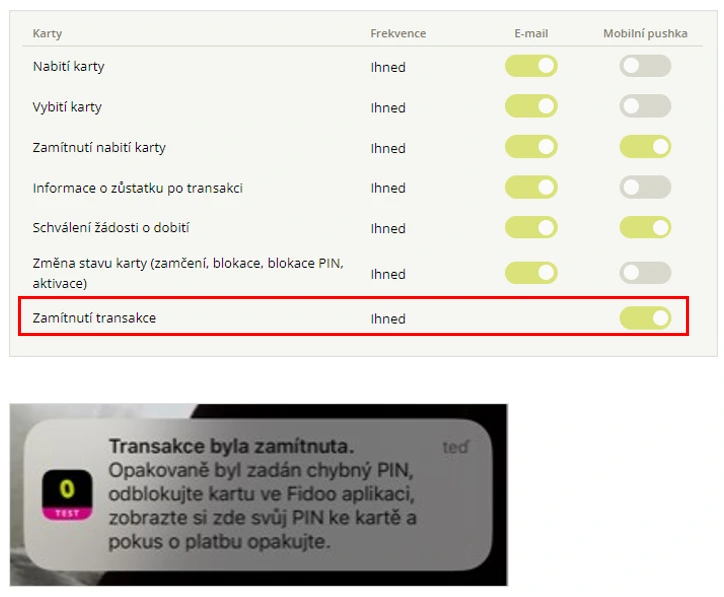

We have made minor improvements to the Fidoo application that will allow the cardholder to edit the refund in case of a refund, i.e. add the necessary data or a photo to it, just as you can with a classic expense. Once sent for approval, the classic approval process will take place and then the refund will behave the same as a normal expense but with a negative amount.

In order to make the content of the existing item “Fidoo fees” contained in the “Fidoo account overview” section of this document clearer for accountants in particular, it has been split into two new items, namely “Fidoo service fee” and “Fidoo card issuance/renewal fee”.
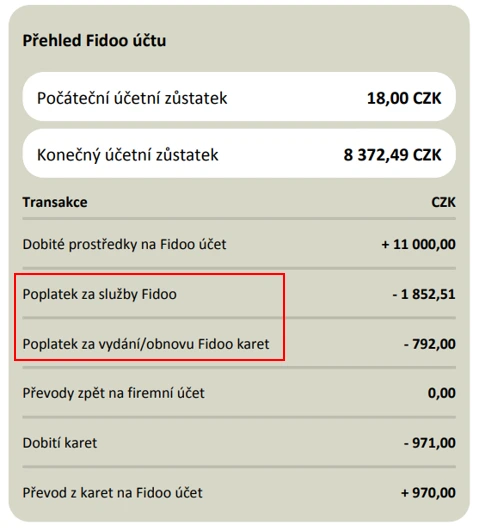

In order to give you an even better overview of activities or changes in the logbook, we have made some improvements in this area as well. Therefore, we now record the activities performed, including changes to the logbook, their authors and the exact moments of these activities, and display them in the event history of the logbook, which contains:
- Date and time of the event
- Name and subject of the event
- Name and surname of the user who implemented the event
The history of these events, either for a specific journey or for the entire logbook, will be available to users in the Fidoo app by clicking on the icon in the top right of the logbook and selecting “Event History”, see image below. This event history will be available to users in the Fleet Manager role for both shared and assigned vehicles and to drivers only for their assigned vehicles.
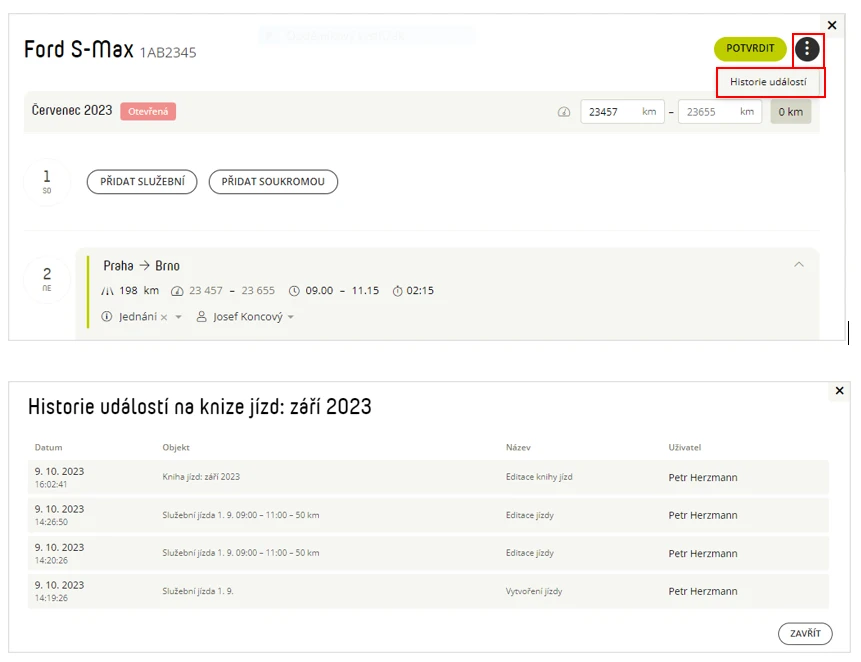

In the Fidoo application, we have improved the existing logbook export (in both XML and XLSX format) for the needs of Fleet Managers so that the Fleet Manager can easily generate this new logbook export from the Fidoo application in addition to the vehicle and driver export. This export of journeys by individual vehicles has been added to the existing export, where only an additional tab “journeys” (XLSX format) has been added.
This enhancement allows you to quickly and easily create documents for an even better and more efficient control of your fleet and the trips made in a given period.
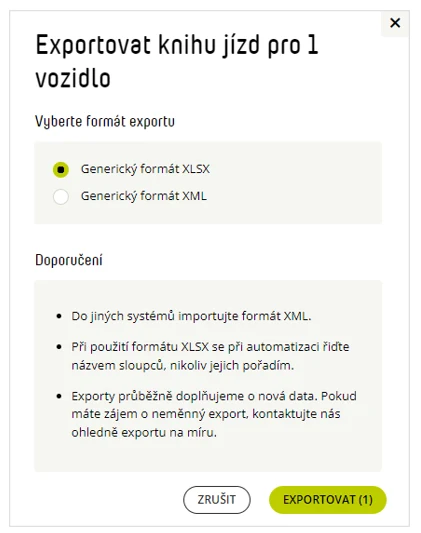

We’ve made other small improvements to the Fidoo app that will make your work easier and more efficient, not only when managing Fidoo cards. It is now possible to search for specific cards in the application also by card alias – see picture.
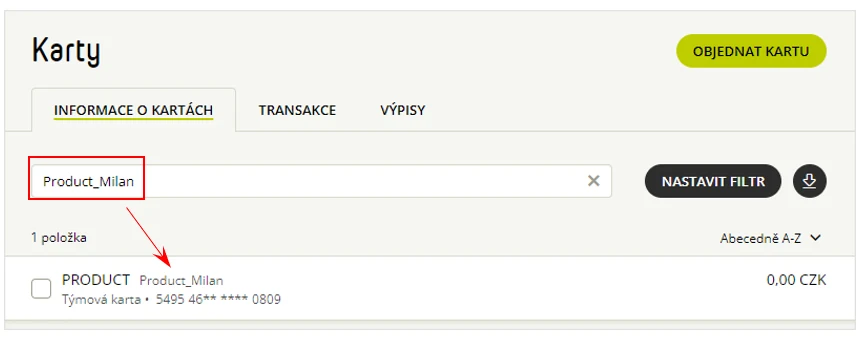

We’ve launched Google Pay on Android mobile devices into live operation!
All the details of this news will be presented in a separate report, but you can already see some details on our page dedicated to Google Pay.
At the same time, work is underway on the development of mobile payments via Apple Pay, which we will offer later.

As previously communicated to you, the Journey Book functionality is still available to all clients using the Smart+ service package and nothing has changed for them. The logbook can also be activated for clients using the “Enterprise” service package.
If you are using the Smart or Enterprise service package, the Journey Book in the Fidoo app has been deactivated. In this case, the Journey Book will be completely hidden from your drivers, and users with the key roles of Statutory Representative, Chief Administrator, Financial Administrator, Accountant and Fleet Manager will still be able to see a limited version of the Journey Book in the Fidoo application, with the option to try out the Journey Book in the future, up to a maximum of one entry. 5 rides within the selected month. The limited version of the Journey Book is marked with a lock icon in the Fidoo app – see image below.
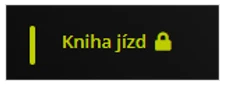
Of course, you still have the option to have the logbook reactivated at any time if you wish, unless you have already discussed this with our sales representative. You can request activation of the Journey Book using the button in the Fidoo app in the Journey Book section – see image below.
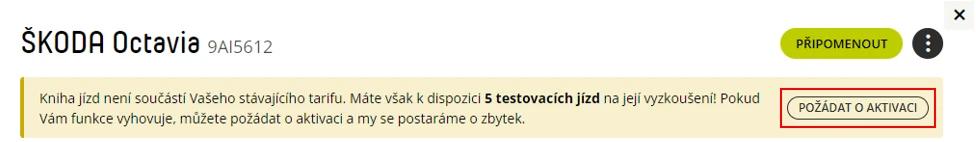

Further to the earlier announcement, we would like to remind you that with effect from 1. 10. 2023 the “Terms and Conditions of the Fidoo Service” have been updated. The new Fidoo Terms and Conditions are also available on our website.
Furthermore, with effect from 1. 10. 2023 to update the Fidoo Card Terms of Use. This update has been communicated to all cardholders in a separate message and the updated version of the document can also be found in the Fidoo app when you confirm receipt of your newly ordered Fidoo card.


We’ve made other significant improvements to make it easier for you to work in the Fidoo app. This is the ability to set a default cost centre or project for each user, which will then be pre-populated on their expenses and travel vouchers. These users will also be able to easily change this pre-populated cost centre or project as required when entering an expense or receipt.
Setting the default cost centre or project in the Fidoo application is done in the Settings – People – Profile – Default cost centre and project section by clicking on “Edit”. The right to set, edit or delete the default cost centre or project for a specific user is granted to the Main Administrator in the Fidoo application or to a user with the “Manage Users and Cards” privilege.
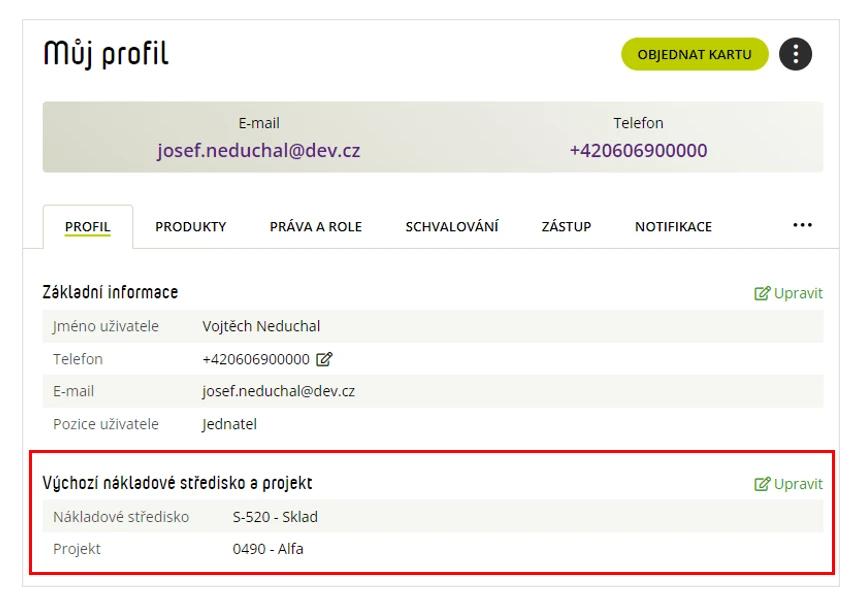
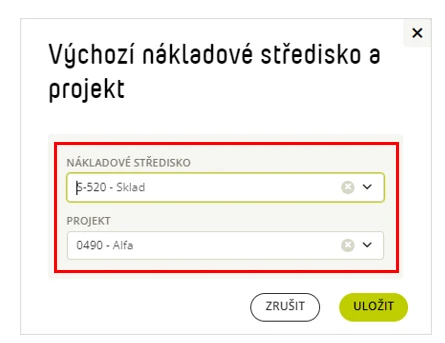
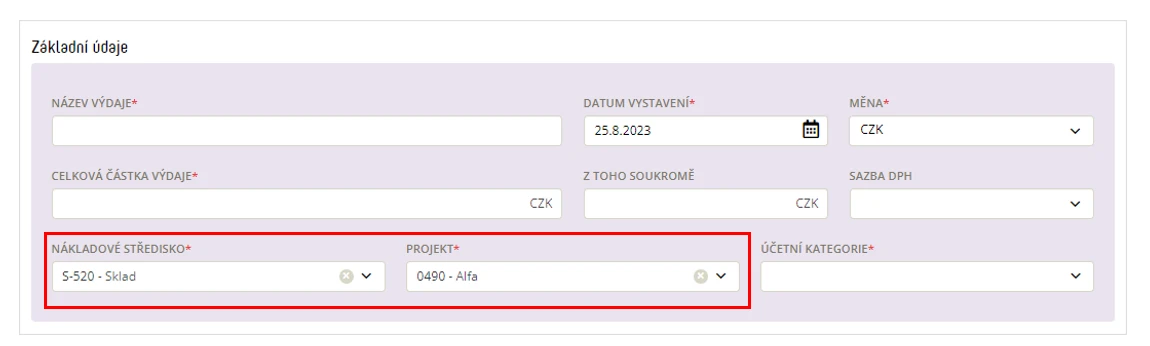

Creating the ability to assign a project or cost center to a user also impacts imports, exports and the public API. As part of the public API modifications, we have therefore added new fields for project ID and cost center ID to all related endpoints. Furthermore, the export was modified not only for the XML format, but also for the XLSX format, in which the default cost centre and project settings were extended. A similar modification has been made to the user import, where the necessary columns for cost centre and project have been added so that you can make adjustments to these parameters automatically.
In addition, the XML and XLSX export of users has been modified and the idExpiration Date element has been added to provide you with a comprehensive overview of the expiration date of the identity document for all your Fidoo users.
We have also extended the public endpoint for editing the user “update-user” with the firstName and lastName parameters. We will also support changing the first and last name of users for whom we record the KYC status “unknown” in the public API.

We have added the information about the expiration of the identity document not only to the user export in XML and XLSX formats, as mentioned above, but also directly to the Fidoo application in the Settings – People section. If the document has already expired, you will see a red icon for that user and if the document is due to expire within 6 months, you will see a yellow icon.


We have recently developed the ability to export Account Categories from the Fidoo application in XML format, and we have also promised to deliver the ability to export in XLSX format. And that is what we are now doing 
This export allows you to easily and conveniently create an overview, for example to check or update existing accounting categories. The function is available in Settings – Expenses – Accounting categories.
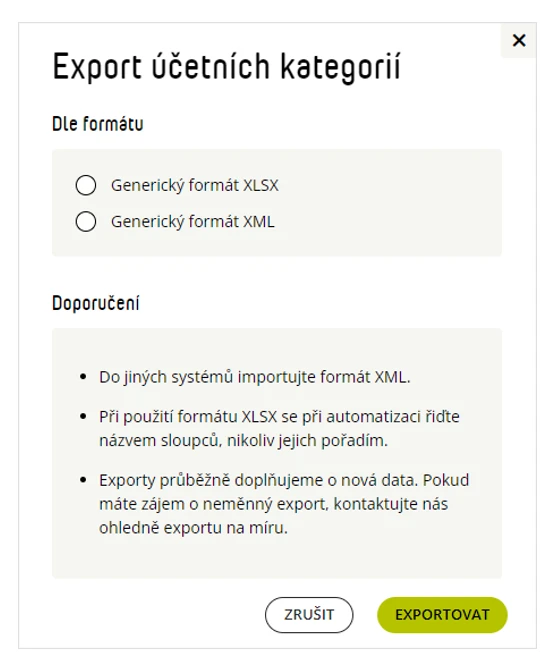

Since the Fidoo application lacked the ability to export accounting categories, we have decided to correct this for you in this release and to offer you the option to export in XML format. This will allow you to create an overview to check or update existing accounting categories in the Fidoo application simply, quickly and conveniently. The option to export in XLSX format will be added later.
This function is already available in Settings – Expenses – Accounting categories.

More detailed information on the accounting categories and the advantages of using them can be found on our website in the News in the application as of 21.3.2023 here: Fidoo App News | Fidoo.

Within the Fidoo application, we have listened to the accountants’ wishes and made minor improvements to the expenses. When the expense is broken down into items, the value of the Accounting category and Pre-accounting fields from the header is now automatically overwritten in the Fidoo application to the items of the expense with the possibility of their subsequent editing by the accountant – see the picture below.
This solution will be more convenient for you and you will no longer have to remember the values of these fields before actually switching the expenditure to the items to fill them in correctly.
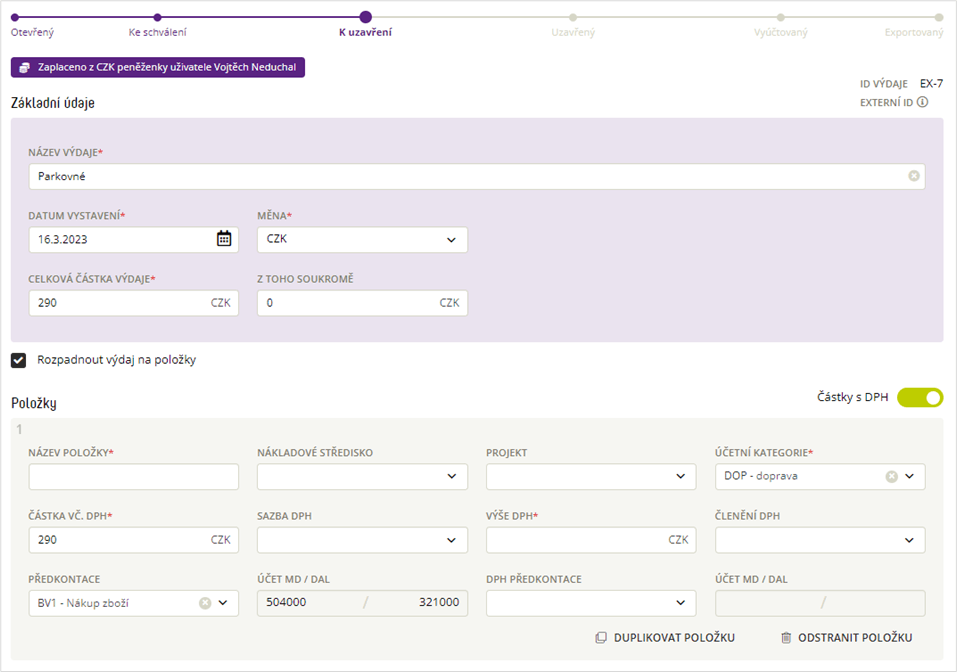

As an attachment to the email “Some Fidoo cards are about to expire”, we are sending you a list of Fidoo cards that will be renewed soon. This includes cardholders who often have expired ID cards.
We have also now added the status of the IDs (i.e. “expired” / “soon to expire” / “okay”) as well as the expiration date to this attachment so that your AML agent can re-identify these cardholders with expired IDs in a timely manner to avoid undesirable situations from a legislative perspective.

The Public API EP /v2/travel/get-travel-reports has been extended to include a “state” parameter, where you will be able to select the exact status of the transfers you want to get
In this sprint, we’ve made several interesting improvements to the Fidoo app and also worked on bug fixes in the app.

In order to change the user’s name, it was always necessary to first identify the user who had so far used only the receipt and not the payment functions in the Fidoo application.
Changing a user’s name without identifying them will only be possible for users who are not and have not been Fidoo cardholders. Otherwise, identification must be made when changing the name.

In the current Fidoo card renewal process, we send the user with the “manage users and cards” privilege information that some cards will expire in two months, and they then have a month to adjust their delivery addresses for these Fidoo cards if necessary.
In order to improve and make this process easier for you, we have decided to redesign the current modal in the app for changing the card delivery address.
The redesigned modal is already being used for newly ordered cards, so we have used it for the renewal of Fidoo cards as well. Simply select the address for delivery of the card and then select whether the card should be delivered to the cardholder or to the card administrator – the name of the person will be added automatically below. There is also an option to select “Custom” and specify a different person to deliver this card.

To make the creation of the Fidoo app’s receipts more efficient, we have implemented a system check to see if Google has successfully loaded the country based on the destination (or even origin) of the trip when creating the Fidoo app’s receipt. If for some reason this doesn’t happen, you will now see the modal below asking you to select the destination country manually. Currently, this modal will be used in cases where you choose as a destination e.g. Kosovo.
The previous period was dedicated to completing the development of the Beta version of the Journey Book. Everything has been successful and the basic version of the Logbook was released today! We are glad that you can use this long-awaited news from today. Now is the time when we will collect feedback from you to improve the Beta version of the Driving Book.

We have now launched the basic version of the Journey Book for all our customers. There are two reasons for this:
- We want you to try out the Journey Book independently of the package you have in Fidoo to see if it’s a feature you’ll use
- We collect feedback and suggestions for further development of the Book of Rides
In autumn 2023, the Journey Book will be available only in the Smart+ packages and for those interested in the Enterprise package.
Feel free to send us your feedback too! You can send us anonymous feedback using the smiley buttons directly in the Fidoo app.

You can find the logbook in several places. It depends on what role you have set up in the Fidoo application.
- Driver – Any employee within the company who uses an assigned company vehicle or a shared company vehicle. Bookmark “BETA Journey Book” in the My Finances section.
- Fleet manager – new role in the Fidoo app. He is in charge of the company fleet, checking and confirming the logbook across all company vehicles. One or more fleet managers can be defined within one company. Bookmark “BETA Journey Book” in the My Finance and Corporate Finance sections.
- General manager – has the same rights as the fleet manager. Performs the functions of a fleet manager if a fleet manager is not defined. Bookmark “BETA Journey Book” in the My Finance and Corporate Finance sections.
- Accountant – sees the current status of the logbook and has the ability to download outputs from the logbook: vehicle overview and employee overview (.xls or .xml file). The “BETA Journey Book” tab in the Accounting agenda section.

Watch the video below. For more information about the Journey Book, please visit this page.

- Completely replaces paper or excel-based company journey management
- Speeding up the registration and approval of company journeys
- Managing vehicles and available data
- Controls all journeys, monitors, among other things, refuelling data
- Clear export of company journeys by vehicle and driver
- Individual and collective warnings to drivers
- and others…

We are continuing the development of the Logbook and we have also focused on minor improvements and bug fixes in the Fidoo application as well as modifications to the public API and exports. 
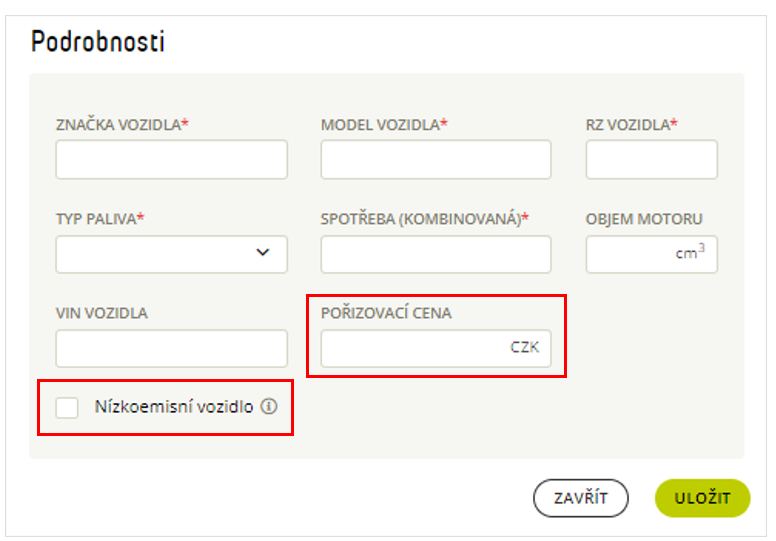


We would like to inform you about changes in the acceptance of Fidoo cards at the new terminals with card readers.
The best way to make a “contactless payment” through these terminals is to place your card on the appropriate symbol (see image below). If you insert your card into the card reader terminal , the transaction may not be completed.
What is the reason?
From 2024, the magnetic stripe on MasterCard cards will no longer be required. Static card data from the magnetic stripe will be replaced by more secure chip data. That is why payment terminals have long been equipped with card chip readers worldwide. This is an innovation by MasterCard to reduce the incidence of card fraud and increase security in the world of payment cards.
How do we handle this in Fidoo?
We are very concerned about the security of our clients’ funds and therefore our cards are set up in such a way that wherever there is an option to pay by chip, the magnetic stripe will be refused. The card chip must be used for payment.
In this context, you may have seen problems with payments , for example in France on motorways where until recently there were older types of terminals. This is now changing, so it happens that somewhere you pay as you were used to and somewhere you have to use another, chip-based payment option.
So what to do?
This means looking for the contactless payment symbol (pictured below), which makes it easy to distinguish a “new terminal” from an old one. At the new terminal , pay for the expense contactlessly by inserting your card.
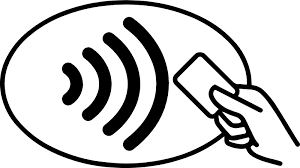
Please inform Fidoo card users about these new terminals – for example as follows:
“If you see the “contactless payment” symbol on the terminal, pay the expense by attaching your card to this symbol – this will prevent complications in the form of missed transactions.”
If you have any questions, please do not hesitate to contact our customer service line +420 290 290 290 or email us at info@fidoo.com. Thank you for your cooperation.
We are committed to making Fidoo a real help in your daily work – whether you are a regular user, a financial administrator or an accountant.
Retrieved fromWe have therefore accommodated your requests and introduced the option of creating a accounting categories.
Accounting categories are used to easily and quickly distinguish expenses by the user and thus to make the work more efficient and save time of accountants.

multiple categories of expenditure
The accounting categories can now be found in the Fidoo application in the Settings – Expenses menu . Of course, you can assign the required pre-contractions to the individual accounting categories entered here and thus make your daily work significantly easier and more pleasant, especially for your accountants, by partially automating the posting.
In the screenshot below you can see a set of accounting categories that you can create in the Fidoo application or you can create your own:
And what benefits and configuration options does this solution bring you?
- Significant saving of time and work of accountants
- Any user can handle basic expense resolution
- Assign accounting categories to expenses via the mobile app
- The flexibility of the solution is a matter of course:
- Option to add accounting categories to mandatory items
- Option to create your own set of accounting categories according to your needs
- Possibility to edit, add, delete individual items of categories
- Full-text search available for selecting a preconfiguration
In the future, we would like to further improve this innovation and offer you more useful functionalities, e.g. the ability to export/import accounting categories or add them via public API, so that we can enable you to edit individual categories and customize them to your needs and preferences, and easily, quickly and conveniently.
 New: Edit export ofcost centres and pre-contracts
New: Edit export ofcost centres and pre-contracts
In the last edition Releas news, we you informed you about the possibility of exporting cost centres and pre-contracts zFidoo applications into XML format. Now we have for you Prepared by Previously the announced extension in the form of the export option of cost centres and pre-contracts also to XLSX format.
In this sprint we offer you new functionalities:
- export of cost centres
- export of pre-accounts
And to make the Fidoo app even easier to use, we’ve also made an adjustment to the import of preconfigurations. Other minor improvements and bug fixes in the Fidoo application were commonplace. Let’s take a closer look.

Since you missed the option to export cost centres in the Fidoo application, we have decided to fix this and offer you the option to export them as well.
This allows you to create a basis for a checklist or for updating existing cost centres in the Fidoo application. Simple, fast and effective. Currently it is possible to export in XML format, we are already working on XLSX format.
Export of cost centres is available in the Settings/Expenses/Cost centres section.

The ability to export pre-contacts is also a new feature in the Fidoo app, so you will be able to easily export a list of pre-contacts.
As with the cost centres, you now have the option to create a basis, for example, just for a control report or to update existing pre-accounts in the Fidoo application. The export can now be done in XML format, we are already working on XLSX format.
You can download the export of pre-costing in a moment in the Settings/Expenses/Pre-costing section.

You are already familiar with importing preconfigurations from the Fidoo application if you use it. In that case, we have more good news for you.
The current import of preconfigurations has so far only been possible via a CSV file. And to offer you a simpler format, the import of pre-contacts will now be done via an XLSX file, just like it is for example. for importing cost centres, projects or vehicles.

As we announced earlier, k 2. 3. 2023, the export of payroll documents has been switched off.
We had the following reasons:
- the obsolescence of this export, resp. filled with inaccurate data
- It has been replaced by the personal accounts export, which contains all the data from the payroll export.
How do you get the new data you need for your payroll accountant?
Once you have closed the personal accounts of each user, you will be able to export them, where the necessary data will be available, see image below.

If you’ve ever had the experience of Fidoo card was blocked at checkout after the third unsuccessful attempt to enter PIN, you had no choice but to contact the customer service line Fidooto unlock your PIN card. But that’s becoming a thing of the past, and now we’re bringing you significant improvements that will make using your Fidoo cards.
If you block your card 3 times by entering the wrong
PIN
, you will be notified immediately, according to your preferred notification settings, by email or push-notification on mobile. At the same time, you will be able to unblock the PIN cards yourself immediately in the web or mobile Fidoo app without having to contact the customer service line Fidooanytime, anywhere.
If you are only a cardholder without access to the Fidoo app, you can also have your PIN cards unlocked by your company’s card administrator. This enhancement will never let you down again, because combined with the existing ability to view your Fidoo appce even a forgotten PIN before actually unlocking the card is always a guarantee that Fidoo card will pay even if your own card betrays you memory.

- We have added the “depositCurrency” attribute to two Public API endpoints in the cessionals (i.e. /v2/travel/get-travel-reports and /v2/travel/get-travel-requests) so that in addition to the deposit information, you can also get the currency of the deposit that you entered in the application.
- Following the recent modification and extension of the vehicle import with the “employeeNumber” item, we are also adding a new column “user_employee_number” to the XLSX vehicle export and we would like to inform you that we had to rename the “user” column to “user_email”.
- In the last issue of Releas news we informed you about the possibility to export projects from Fidoo application to XML format. Now we have prepared for you the announced extension in the form of the possibility to export projects also to XLSX format.
- In the existing XML element <cardNumber> in the expense export, we are now adding masked external (KB) card numbers that are available in the exports so that you can now also identify the specific external card used to pay a specific expense if you use external cards.
- In order to be able to display the first and last name of the team card holder in the XLSX export of transactions on the Fidoo account, just like with a personal card, we are adding this holder’s name. At the same time, we also add the name of the person who initiated the request to top up/discharge the card. It is already specified in the XML export.

In order to make your work easier and to display all important information in the application, we have added to the Fidoo application, in the details of the cash expenditure for the foreign receipt, the information on the exchange rate used for the foreign currency expenditure, including the date of conversion at this rate (see Figure 1).
Events related to exchange rate changes will be recorded in the activity history (e.g. by attaching a specific foreign currency cash expense to a receipt).
If this expense is disconnected from the receipt, the expense will be recalculated to the original exchange rate on the date of the expense and the activity history will show another event related to the exchange rate change, including the reason.

For better clarity and work with the personal statement, we have made several adjustments and improvements to the “Personal Statement” PDF document.
We have separated the card and cash expenses into separate sections, thus unifying the document’s appearance with the display in the application, and we have also added the “shortID” of the expenses and the receipt to the document. In the case of KB-card payments, the “EXT” icon is now also displayed after the name of the card expense to more visibly distinguish these external expenses.
If it’s a bulk transfer, we’ll update the document with the number of trips, location and cities.
In cases where you have filled in the cost centre/project on individual expense items, we now show you the number of items on which this is filled in brackets in the document.

Did you know that you can approve company expenses not only by team but also by project in the Fidoo app? To make working on projects even easier, we’ve focused on improvements to the import and export of projects.
Previously, it was only possible to import projects using a CSV file and if there was an error in the imported file, it was not possible to find out what it was. Therefore, you will now find the rules for imports, the imported file is uploaded in XLSX format and you will know immediately after uploading how many items you are importing. If you make an error in the file that prevents the data from being imported, the application will immediately tell you which line and which item needs to be modified.
New functionality is also the ability to export projects from the Fidoo application. We want to offer you the possibility to download not only an overview of the projects, but also additional information about budgets and their use or about the assigned project managers. We are currently deploying the option to export in XML format and we are already preparing an extension in the form of export to XLSX format.

We have added a Note field to the general XLSX and XLS export of card transactions so that you can also export the texts for charging/discharging cards. In the last sprint we added this field to the XML export.

We’ve improved bulk vehicle import for you so you can assign vehicles to users in Fidoo application not only based on the employee’s email, but also on the employee’s personal number. This allows you to assign vehicles to employees who do not have access to the application or do not have an email address.

We have created a new Public API endpoints to handle user management agendas in Fidoo application. This is endpoints: add-user
,
update-user
,
delete
-user
,
activate-application
a
deactivate
-user
.

For better clarity, we have corrected the ordering of returned items in API callels as shown below to make the output from the following endpoints clearer for users:
- /v2/cash-transactions/get-cash-transactions
- now sorted from oldest to newest by “createTransactionDate“
- /v2/mvc-transaction/get-transactions
- now sorted from oldest by “transactionCreateDate” instead of the original “transactionld“
- /v2/expense/get-expenses
- now sorted according to “EX-x” (like number order)
- /v2/travel/get-travel-reports
- now sorted according to “EX-x” (like number order)
We have also created a new endpoint /v2/user/get-user-by-employeeNumber, which allows to list user information based on the employee number and we have added the “deactivated” attribute to all users public API endpoints and the “amountCzk” attribute (i.e. the amount of expenditure in CZK) to the public API expenditure endpoint.

We are also continuing to improve the data import capabilities of the Fidoo application and this time we have focused on cost centres. Previously it was possible to import cost centres using a csv file. The new import of cost centres is supplemented with import rules, an xlsx file is uploaded and immediately after uploading the file the client learns how many items are imported. If it makes an error in the file that causes the data not to be imported, the application immediately learns which line and which item needs to be modified.
We have extended the general XML export for card transactions with a note (the “note” field) for charging/discharging the Fidoo card.

In order to make the application clearer for users, the colour of the names of all menu items to be deleted or blocked has been unified. The names of such items are always highlighted in red in the application.
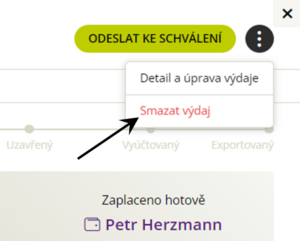
We would also like to remind you that the Premium Integration service will be switched off on 31. 1. 2023, as previously announced.

The marketing consent settings could be set up when the card was accepted or in the user’s profile. At the same time, it was also possible to set preferences in the footer of an email containing a commercial message. To simplify management, we have removed the settings from the app and it is now possible to change preferences only from the footer of the Fidoo business message email by clicking on the link here:

As we informed you at the end of the year, we have modified the xlsx export of card transactions so that the transaction_id field is now populated with the long transaction ID instead of the short transaction ID as it was before. There is no change in the structure of the xml export, only the shortTransactionId element is no longer filled.

We had several deficiencies in the application in the two-tier approval process. For example, the two approvers were not receiving notifications of expenditures and assignments for approval. We fixed that. And we’ve also treated that if two-level approval is set up, the first approver must be set up if the second is set up.

In the foreign bulk transfer we now display all the rates we apply for the calculation of refunds. You may have seen them before in the pdf of the assignment. In the detail of the receipt we now display them in the same way.

Some of you found it confusing that after ordering the card, it never went to Inbox on the status line, so you didn’t know if you could activate it even though you already had it physically in your hand. Now the card is switched to the Activate state when we create a task to take over the card. Once your postman delivers your card, there is nothing to stop you from activating it.

We’ve fixed a bug that was previously reported by team card administrators. For normal card operations (locking, unlocking, recharging, draining), we sent notifications to administrators and not to cardholders. We’ve fixed this bug so administrators can now turn notifications back on.

- xlsx export of expenses – adding the fields KB account number (externalAccountIban) and KB account name (externalAccountName)
After the New Year, we plan to make a change in the export of card transactions in both xlsx and xls format. The transaction_id field will now be populated with the long transaction ID instead of the short transaction ID as it was before.

If you’re the Main Administrator in Fidoo, you’ll now find a lightbulb icon at the bottom of the app that hides not only a guide on how to set up Fidoo, but also all the tutorials. If you don’t know how to do something, you can type it into a search engine, which will show you available tutorials or guides. You will also now be able to participate in new features. You will be able to give us your opinion on them and possibly express your interest in contributing more detail.

In the card settings, the master administrator or card administrator can set which type of payments can be made with the card. Whether it should work only for withdrawals, only physically at merchants, or only for online payments, or whether you can combine these options. However, cards have their own specifics, so sometimes a card will work with a restriction setting even when it shouldn’t at first glance. It is important to note that this is not a specificity of Fidoo cards only, but a common behavior. You will now find descriptions for each operation in the tab settings, which will tell you what may not be clear.

The Accounting Agenda section is designed for your accountant to have everything in one place and to see by individual user what expenses and receipts he has made, to be able to add, check and close them, but also, above all, to see in the accounts what liabilities or receivables to the employee result from them. Yes, the Fidoo app can do this too, so the accountant doesn’t have to calculate these numbers in a complicated way, but he knows exactly how the employees are at first glance. And if he prefers pdfs, he can convert each bill into a clear pdf.

- new export to xlsx above the People agenda – we left the old one under the old
- xlsx export of personal statement – add field Number of days on the trip (travel_report_days_count)
- xml export of expenses – adding fields KB account number (externalAccountIban) and KB account name (externalAccountName)

If you missed the ability to filter and then export expenses in Fidoo, you will be pleased with this new feature. From now on, you can filter expenses by project and cost centre in My Finance, Team Finance and Corporate Finance.
The filter will find your expenses both by project and centre in the expense header and also on line items. And you can easily export this selection.

If you know your way around the Fidoo app, you know that in the Settings -> People section, there was information about travel insurance on the right hand side. This space didn’t seem to be used enough, so we thought about what would help you the most and created a summary overview of users. You can see how many users are in the New status, which means they haven’t set a password yet and haven’t activated, how many users are already working in Fidoo, and the number of deactivated users if you have the deactivation feature enabled.
And you ask what happened to the travel agent? You can still easily order this by selecting and clicking the order insurance button or in front of the user profile and the Products tab.

The first, pre-existing option is to create users directly in the application one by one. Until now, this was the only way to do it.
The current second option is a bulk import in the application. It is a novelty that works on a similar principle as other imports. You download a sample file and if you follow the structure and rules for importing, after uploading the completed file, all users from the file will be created. The basic import rules are written directly in the application and if you want to know more, you can check our website: rules for importing users | Fidoo.
Soon you will also be able to import and edit users via the public API. We will let you know when this functionality is available.

I’m sure you’ve already encountered two-factor authentication in the Fidoo app when paying with your Fidoo card. For legislative reasons, we have extended this to the discharge of the Fidoo account. Nothing complicated awaits you. You make a request in the app, receive a text message, and then enter the password and code from the text message. We will only then accept and execute the request.

We’ve heard from some of you that when you reject expenses or receipts, the text in the memo doesn’t line up and is not clear. So we have modified the note field and the text is now not only framed, but you can enlarge the entire note field as you like.

We have listened to the requests of authorisers who sometimes need to make minor adjustments in the approval of expenditure. From now on, each approver can edit the title, note, cost centre and project fields within the approval. Both in the expenditure header and on the line items. This functionality is already available in both the web app and the new version of the mobile app. Don’t forget to keep it up to date.

We told you about the possibility to export vehicles to xml last time. Now you can also export vehicles to xlsx, edit the data as needed and import the excel back into Fidoo. This will update the data. But watch out for duplicates. If you happen to have two identical registration marks in Fidoo, the data update will not work. First you will need to get rid of the duplicates and you can do that by deleting one of the vehicles.

Time flies like water and we have here the anniversary of the first connections with Komerční banka. And with it, we have to deal with the first interconnection renewals. For security reasons, we have to be re-approved each year so that we can retrieve expenses from the cards you have linked in the Fidoo app. And to make sure you’re not surprised, you’ll be notified in time via email and directly in the app after you log in. And then follow the instructions directly in the app. It’s simple and it’s right away. And don’t worry, accounts and cards will remain linked and assigned to individual users.

In the last newsletter we made vehicle import available and now we are coming up with export. The vehicle export is so far only available in XML, from which we are now also producing xlsx. And what will that mean for you? That you will be able to import all the cars into Fidoo and if you need to make major changes, you will be able to export all the vehicles, make the necessary adjustments and import them back. What happens is that you update the vehicles according to your needs and you don’t have to click on them one by one.

We have heard for some time that accountants need to have a wallet balance in Fidoo as of a certain date that they set themselves. Until today, it has been quite difficult to access this data. And because what we wouldn’t do for our accountants, we created a new filtering option above the cash wallet.
In the Corporate Finance – Cash – Wallets section, you can set the filter to a specific user and also to the status as of a specific date.

In the last phase of the Notification Center modifications, we’ve been working on the modifications and improvements that you’ve been asking for for a long time.
To set the frequency of notifications
–
This option only applies to certain notifications (expenditure/approval request information and reminder notifications).
What frequencies can be set?
– Immediate – approval only, sent immediately after the expenditure/receipt is sent for approval
– daily – dispatched at 9:00 a.m. every day
– weekly – dispatched every Monday at 9:00 a.m.
– monthly – we always send 1. day of the month at 9:00 a.m.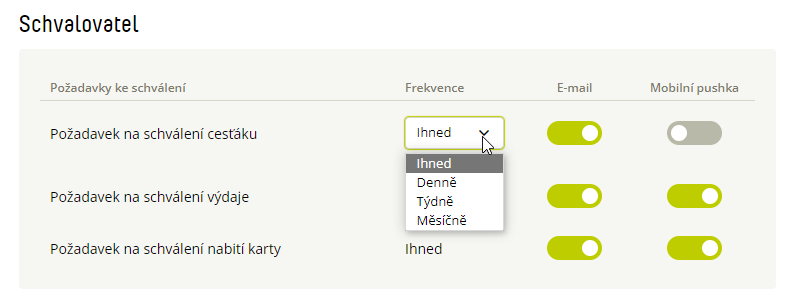
- Reminder notifications – We have added two notifications for users. A reminder of the uncleared receipt and unprocessed expense. For both, you can set the frequency of sending these reminders.

- Push notifications to the approver of assignments –
now the approver can set up push notifications not only for expenses but also for assignments for approval.

It is now possible to import all vehicles into Fidoo not only by an Excel in the application, but also via the public API. Everything has its own rules and this also applies to importing vehicles. These rules are described in the sample file, the instructions and also in the technical description of the API.

Especially for the passports, entering countries within the foreign crossings was quite a pain if the user was travelling outside the EU. That’s why we’ve added full-text search by country name and country code to all places in the app where you enter a country.

- XLSX of cash transactions – adding the URL link to the receipt for charging and discharging the wallet to a new sheet
- XML Expenditure – modification of cost centre and project profiles to line items. Now the items from the header are not copied to the individual items, but only what is entered in the items is displayed + adding names to the codes

In the Notification Centre, you can also now choose whether to be notified when a colleague you represent receives a task for approval.
You can find out how to enable this new feature in our tutorials.

You no longer have to enter the same means of transport several times within the receipt, but only enter it at the beginning and if you fill in other destinations, we will fill in the means for you. Just automatically AUTOMATICALLY.

It is quite difficult to search and navigate among the preconfigurations. That’s why we have made a search over the pre-contacts for you.

So far only in XML and via API, XLSX will follow shortly.

If a master administrator wanted to get the right to manage API keys, they had to write/call us and we granted them that right. And that was actually completely unnecessary. That is why we have granted this right to all chief administrators.

Until now, it has only been possible to get information about individual users via the API. We now offer the possibility to get a listing of users with basic data via API.

It is now possible to import preconfigurations in two ways:
We have extended our API for you. You can read more about the API import option on our website in API Specifications – Preconfiguration.
- Receipts – working with expenses in the receipt
- Adding data to the Fidoo invoice
- Card Renewal – modifying the rules of who we send the renewed card to
- Pre-filling a user if I am ordering a card from their profile

You will find several changes to the add new expense agenda in the Receipt Filling:
- We have split the addition of new and existing expenditure. “Add existing expense” works exactly the same as before. Clicking on “Create new expense” will open the form to create a new expense. This expense cannot be sent for approval, it can only be saved and will automatically be assigned to the receipt.
- Once the user submits the receipt for approval, we will also submit the attached expenses for approval if all required fields are filled in. If there is something missing from some expenses, we will notify the user and not send the expense for approval.
- The issue can now be opened from the detail of the receipt (before it was possible only from the preview).

Accountants will now also find the variable symbol at the top of the invoice. We have also added the company name to the subject line of the billing email.
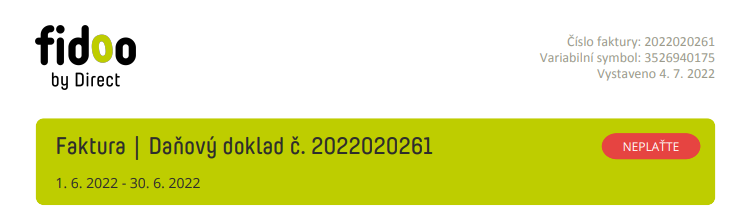

As Fidoo cards approach their expiration date, we send a list of these cards to the main administrator with the information that if they want to send them elsewhere or to someone else, they should change the information in the application. However, it used to happen that the user who is written there and who received the card three years ago is no longer working in the company or has nothing to do with the card anymore.
We will now automatically set the current holder as the recipient.

If you order a card from a user profile, we pre-populate it.
- Advance – display prohibited actions
- Approving mobile receipts – view all relevant receipts
- Adjustments to exports and integrations

The role of a Representative defines what you can and cannot do as a Representative. If you try to perform an action that cannot be performed in the queue, we will tell you immediately before you start filling anything in.

As an approver, you will now see both bulk receipts and all receipts with attached expenses that have come to you for approval.
The new version of the mobile app will soon be available on the Appstore and Google Play.

- XLSX card export – adding Blocked balance column
- XLSX export receipts – adding daysCount column
- XLSX export of expenses – adding amount in CZK to expense items
- XML expenses – remove rounding for fxRate field
- Avoidance of time overlaps of assignments
- Expenditure – for centres and projects, we show the name after the code
- Notification Center – expanding the channels covered by existing notifications
- Adjustments to exports and integrations

A newly created assignment cannot overlap with another existing assignment. This is not only the case if the user creates a receipt for himself, but also if he creates a receipt for fellow travellers or if he duplicates a receipt and moves it only in term. Fidoo will thus be a little more helpful to accountants in this case.
However, it will still be possible to enter two non-overlapping journeys on the same day. We recommend that you enter these journeys (especially if you have a mix of domestic and interstate journeys) in a bulk transfer.

In the expenditure detail we can see not only the code of the centre and the project but also the name. Therefore, the approver does not need to know the codes by heart when approving.
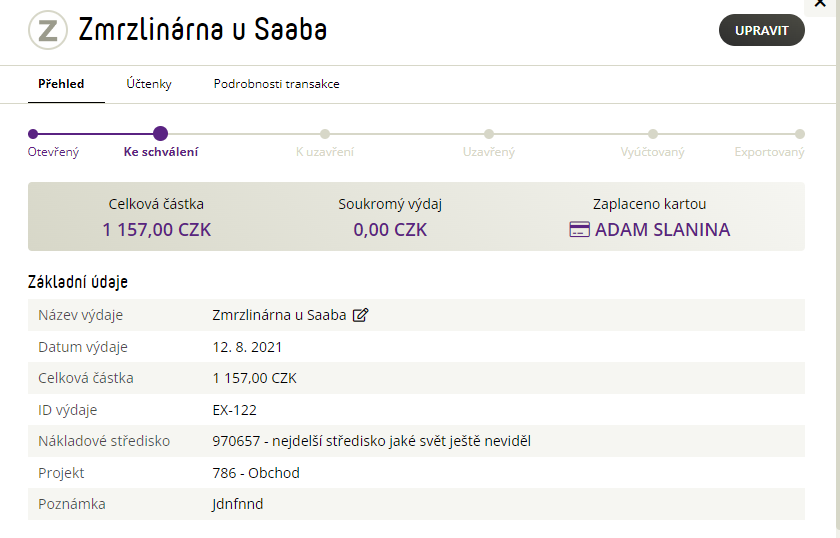

For some types of notifications you couldn’t choose both channels so where it made sense, we created the option to set the channel you want as a user/company.
The added notifications remain disabled after deployment, so it’s up to you to change your current settings or not.
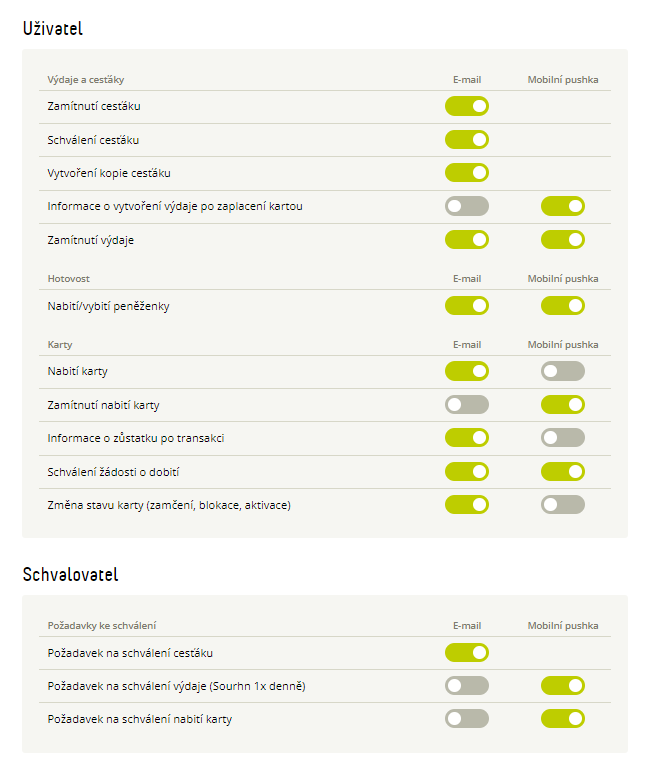

- public API – add local date and time of transaction
- XML export of receipts and XML export of personal accounts – adding “daysCount” element (number of days)
- XML of card transactions – adding “mcc” element
- Assigning a task to receive a renewed team card
- Extension of the search in the listing of expenses, assignments and transactions
- Save and approve/close an expense in one button
- Personal billing is responsive
- Remove Projects section from Settings -> Expenses
- Adjustments to exports and integrations

Previously, the renewed team card had to be taken over by the always set card manager, which was often confusing. Now the task for acceptance and activation is always generated for the current cardholder and if the cardholder changes in the process, the task for activation is moved to him/her.

We have heard from you more than once that, especially for controlling and auditing purposes, you need to be able to search for expenses also by expense ID and amount.
That’s why we’ve expanded the search and now you can better search not only in expenses, but also in receipts, cash and card transactions.
You can always find out what you can search for in the search window. For example, for expenses:

We received a message from your accountants that they are not comfortable with the fact that when they edit an expense or receipt and want to save and close it, they have to click Save first, then reopen it and click Approve. It’s a few extra clicks for them. So we made an adjustment in the detail and if they edit something in the form, the Close button changes to Save and Close.

Until the web app is fully responsive (everything can be viewed on a mobile in a browser – we don’t mean the mobile app), we needed to fine-tune personal billing. We’ve made that responsive in this sprint too, so if your accountant wants to quickly check something when she’s not at her computer, she can log in from her phone and get all the information she needs.

- XML export of receipts – Add currency and amount in original currency.
- Money S3 – the following changes were communicated to clients using this integration in a timely manner.
- Export of expenses (import to payables and received invoices) – ShortId EX-xxxx is not filled into the field Document, we leave the field to be filled with the set number series in Money. ShortId without EX is still filled into the matching key and the variable symbol.
- Export of card transactions (import to the bank) – the statement number is taken as the number of the month (originally it was filled with “0”).
- Export of card transactions (import to the bank)- the counterparty identification (merchant name) is transferred to the item description.
- Money S4, S5 – modification so that the withdrawal fee does not override the transaction to withdraw.
- API for assignment – missing data allowanceTotalCzk.

Personal billing has been given a facelift and is clearer for your accountants, they can filter based on more parameters and have clearer data. And what changes have been made?
- Unification of the header – we have unified the billing with the rest of the application and dressed it up in a new look.
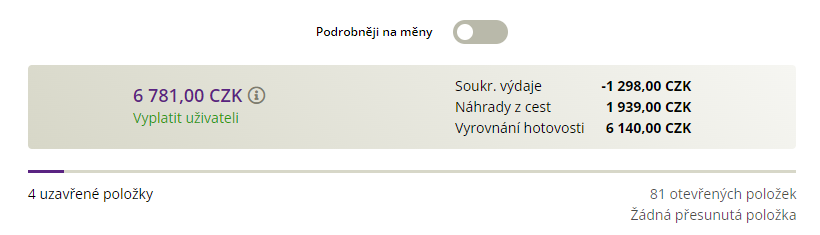
- Splitting Expenses into Card and Cash – Because these two types of expenses are handled differently and it would be helpful for accountants to have them separate, we have split the Expenses section into two separate sections, Card Expenses and Cash Expenses.
- Adjustment of filters over expenses – we have removed the filter after weeks and introduced two new filters. If you have external cards connected and the billing includes expenses made with this card, you will see the option to filter by whether the expense is Fidoo or external. And if the expense is made in a foreign currency, your accountant can filter the expense by currency and the total next to the filters is a reflection of the filter you set.
- Displaying information about the completion of line items – until now, your accountant simply hasn’t seen whether or not a pre-contract or project has been completed on the line items on the expenses. We have fixed this problem so that if an entry is filled in on items, we show in brackets how many items this entry is filled in on.
- For better orientation, we have moved the Cash section between Expenses and Travel Reimbursements.
- We’ve added the Cash section to include wallet charge and discharge data to give you a complete picture of each user’s cash.
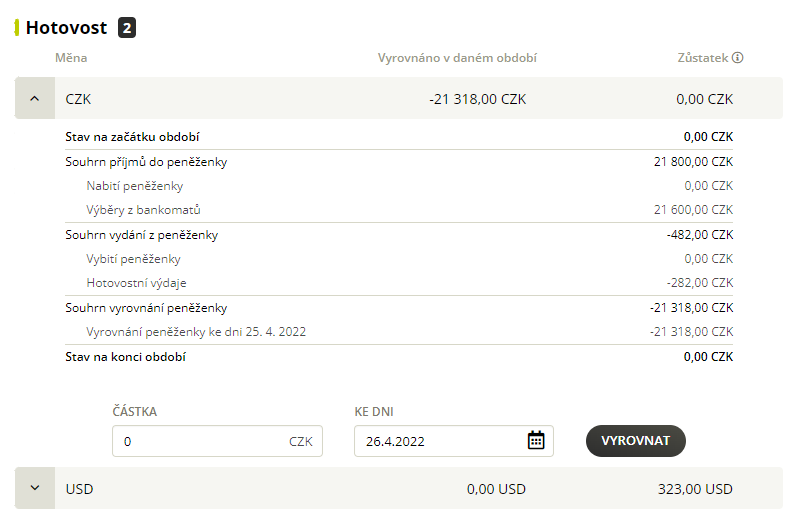
- Travel reimbursements – we have added the number of days involved after the date of travel.

- Premium Integration Wellbeing:
- The VAT field is always filled in according to what is entered in Fidoo,
- item breakup preconfiguration – limitation and description of the maximum number of characters,
- new numbering of statements in the format “0+month number”,
- unification – the date of statement and date of payment will be filled in with the date of creation.