PIN display
Web app
- My Finance – Cards – If you have more than one card, go to Card Information and select the card you want to know the PIN for.
- Click Show PIN.
- Enter the SMS code you received from your phone and the password to log in to the app and click Confirm Password.
Mobile app
- Bottom menu – Cards – click on the card you want to know the PIN for.
- Click Show card PIN and enter your app login PIN or biometric.
- Confirm with the Authorize button.
This feature does not apply to external payment cards.
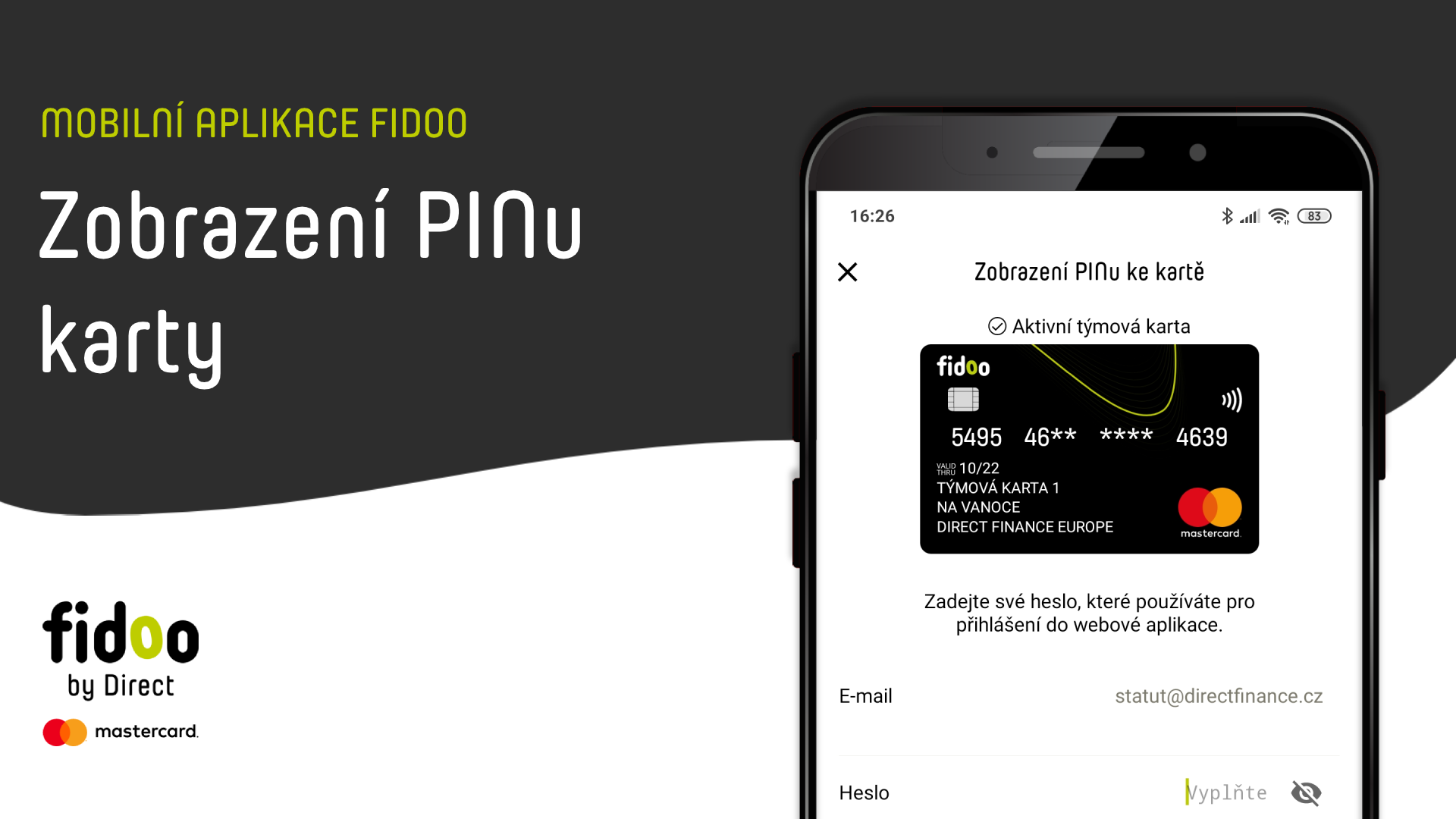
Change your card PIN
- Insert the card into the ATM and enter the old PIN.
- Select Change PIN and follow the ATM instructions.
Where can I change my PIN?
You can only change your PIN at the ATM, you can view your new PIN in the app at any time.
Unblocking a PIN-locked card
Web app
- Section My Finances – Cards – If you have multiple cards, go to Card Information and click on the card you want to unblock.
- In the yellow bar on the right side of the screen, select Unblock and confirm.
Mobile app
- Bottom menu – Tabs – click on the card you want to unblock.
- Click on Unblock PIN and confirm.