Activating a new card

Web app
- Section Tasks – Card Acceptance Confirmation – Open.
- Check the Receipt Confirmation box and type Confirm.
- Enter the password you use to log in to the app, the card PIN is displayed and the card becomes active.
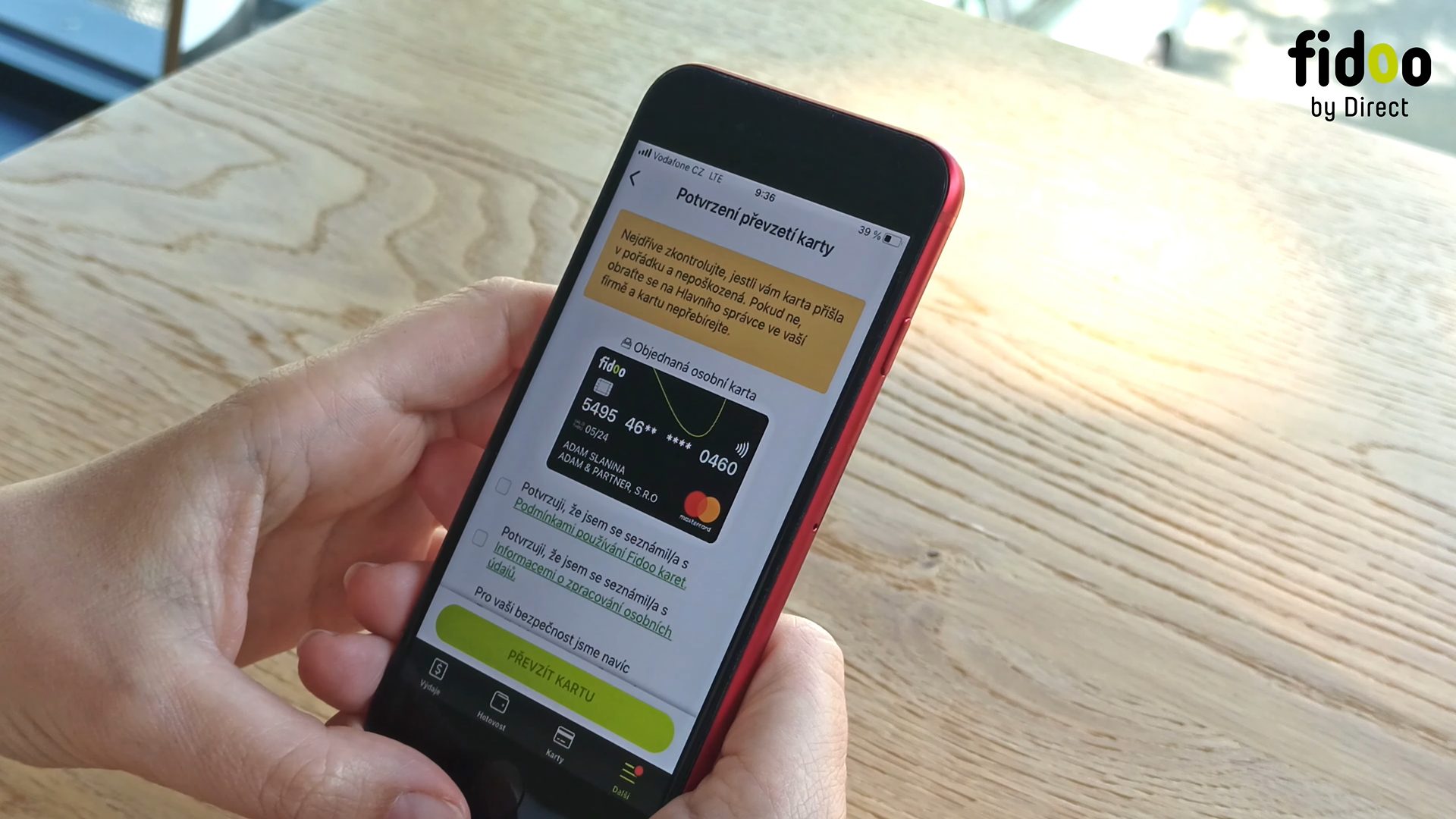
Mobile app
- Bottom menu Next – Tasks – click on the Card Acceptance Confirmation task .
- Check the box with acceptance confirmation and select Accept Card.
- Enter the password you use to log in to the app or your biometric and select Authorise.
- The card PIN is displayed and the card becomes active.
This feature does not apply to external payment cards.
Fidoo Card Activation FAQ
A prepaid Mastercard issued to an employee (as a personal card) or to a team (as a team card). You can pay with it all over the world – or wherever Mastercard is accepted.
The Fidoo card is neither debit nor credit, it is prepaid. You can top up your Fidoo account using the Fidoo app and you can only spend up to the top up amount.
The card can only be activated by the user who is listed as the cardholder Only this person can find the task to take over a new or renewed card in his/her application.