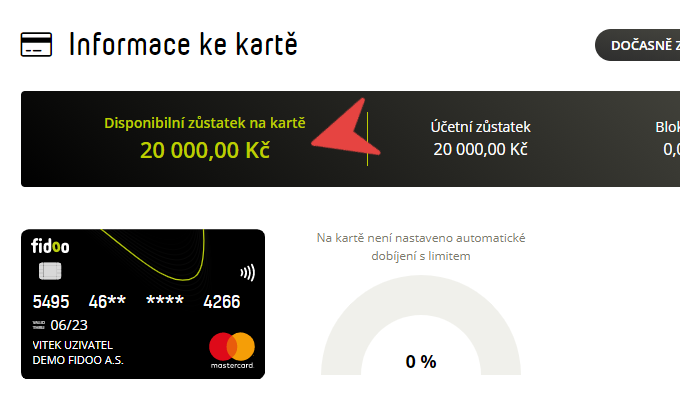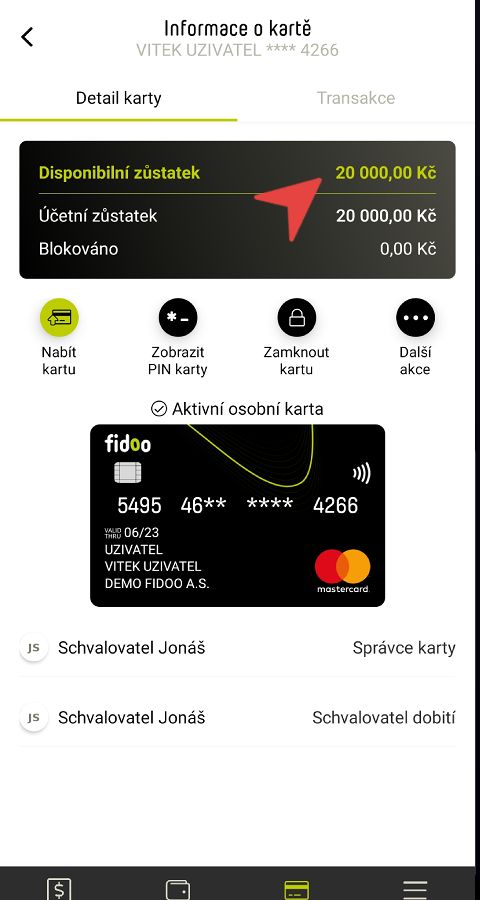Finding your card balance
Request for top-up
Web app
- My Finance – Cards – If you have more than one card, go to Card Information and select the card you want to top up.
- Click on Top up card (top right).
- Enter the amount and select Top Up.
Mobile app

- Bottom menu – Cards – click on the card you want to top up.
- Select Charge Card and enter the amount.
- Confirm by clicking on the pipe (top right).
When will I have money on my card?
The card will be recharged only after the application has been approved.
These features do not apply to external payment cards.