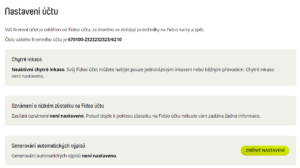Fidoo account settings
Setting up invoice sending
- Section
Settings – Company – Billing
- Click
 to activate/deactivate sending invoices by e-mail
to activate/deactivate sending invoices by e-mail - Select who will receive the invoice by email by ticking the key role, selecting a user or entering an address and Save your changes.
Setting up personal billing
Note
When you close a personal statement, a new one will automatically open with the date you set (beginning of the week, beginning of the month or the next day).
Statements will be sent to you according to the method you have chosen and will also be saved in the application in the Corporate Finance – Fidoo Account – Statements tab.