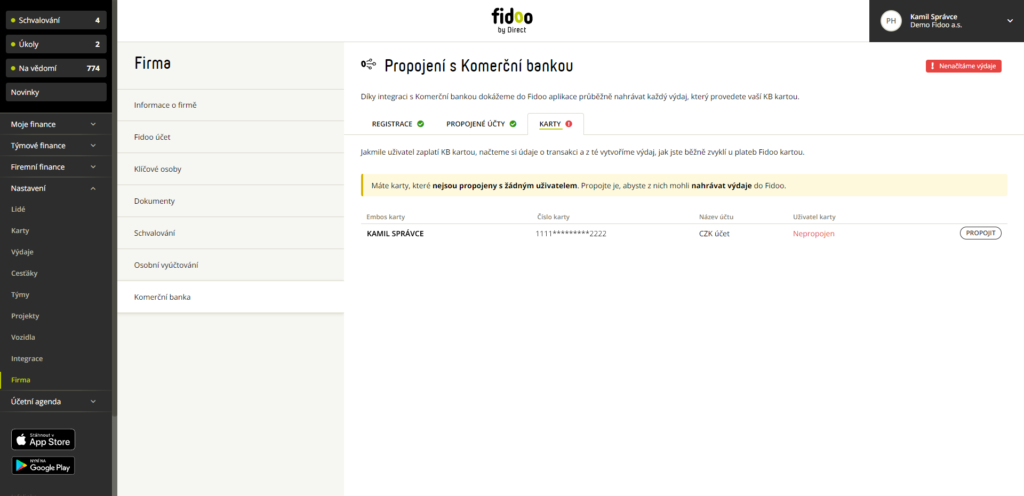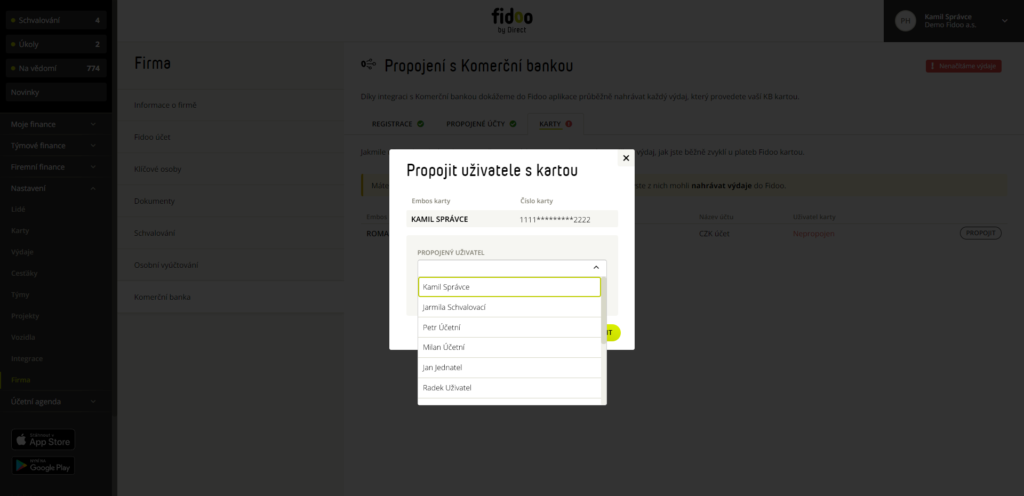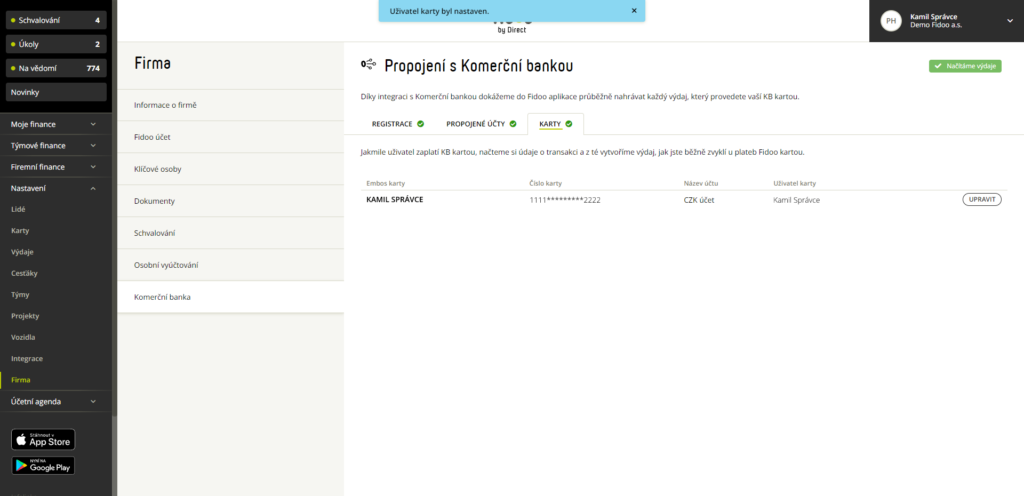Linking cards
One user can be connected to any number of cards. One card can be connected to only one user. If you choose to register the same account and therefore the same card with multiple companies, expenses will be duplicated across all companies under the user to which the card is linked.
Change KB card user
- Section Settings – Company – Komerční banka – tab Cards.
- On the tab where you want to change the user, select Edit.
- Select another user from the list and select Change.
Deleting a KB card user
- Section Settings – Company – Komerční banka – tab Cards.
- On the tab where you want to delete the user, select Edit.
- Type Disconnect user and confirm again with the Disconnect user button.
Fidoo Cards FAQ
If you wish to cancel the card you have just ordered, you can do so by blocking the card no later than 21:00 on the day you ordered it. This card will not go into production. Contact the Client Care Centre for a refund of the card production fee.
This is an auxiliary identifier that only appears in the application and the expense report. This element will not be embossed on the card and can be changed at any time. This is often the case, for example. employee number or vehicle registration number.
A card manager is a user who can pass a team card to another user in the application. At the same time, they can see in Team Finance → Cards → Transactions all the movements on the managed card and which person made the transaction. You can also lock or block the card at any time and set its parameters
The card approver approves or denies requests to load the card. The administrator can modify the card (change its settings, modify the automatic recharge scheme and limits). The cardholder is the only one who can physically handle the card – pay (even online) or view the PIN.
You cannot set a daily limit on the card within the app, it is determined by the amount loaded on the Fidoo card.
Top-up funds are on the card immediately after top-up (if you have sufficient funds in your Fidoo account). The withdrawal is made immediately back to your Fidoo account.